Author: admin
WooCommerce
TEMPLATE DESIGN WEBSITES
Booking
Improving Your Local SEO
There’s a certain charm in owning or working for a business with an actual address. A place that people can go to; a place that’s uniquely for the business. Sure, online shops offer convenience but a physical store is more likely to form a solid bond with those who visit it frequently.
From bakeries and cafés to hairdressers and dental offices, these are the businesses we see every day whenever we walk to and from home. Friendly faces with services and products we trust wholeheartedly – that’s what a typical local business looks like.
However, there’s a certain kind of pain that comes with handling a local business.
For one, Local SEO is a lot different from SEO on a national scale. Local search results change more rapidly (and frequently) especially now that more and more people use mobile and voice search to look for things such as “the best Italian restaurant in town” or “nearest car repair.”
While it is true that National SEO requires more effort because of its scale, Local SEO is nowhere near simple.
Before you get discouraged though… don’t throw in the towel just yet. I promise you, all the effort you will put into your Local SEO strategy will be worth it in the end.
All you really need is a little patience and a keen eye for detail.
Think of Local SEO as a way of search engines lifting up the small, unheard voices of start-up owners and local businesses. For people in these industries, it might be a little challenging going up against the big corporations that are high above the SERPs as they are popular and have a great deal of resources to back up their SEO efforts.
Local SEO gives us little guys the leverage we need to make our products and services known to more and more people.
National SEO vs. Local SEO

National SEO doesn’t care for location as it’s for businesses who operate strictly online. With a scale as wide as the whole world, national campaigns are not only more difficult, they’re also much more expensive.
On the other hand, Local SEO is the exact opposite as it relies way too much on geography. It typically caters to businesses with physical stores which customers can visit.
With Local SEO, there are relatively fewer competitors as you’re only up against similar businesses within a particular area.
But if there are only a handful of competitors, why bother for Local SEO when there are other ways to advertise such as word-of-mouth, flyers or billboards?
You might be saying it’s just a waste of time, money and effort.
Let’s look at the statistics, shall we?
Local SEO: The Stats
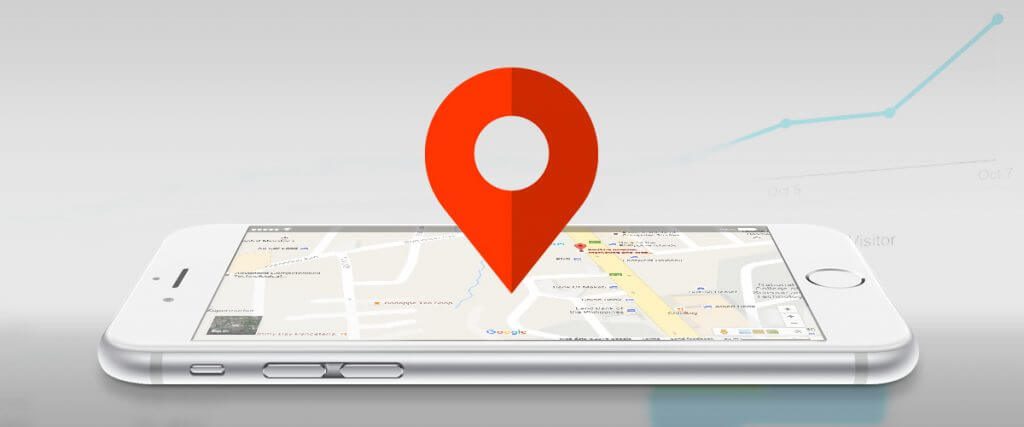
1. Local Searches by the Billions
There is an estimated 2.6 billion local searches performed each month. This number nearly doubles each year. In connection with that, your customer might have googled you before they even stepped on your store as 80% of people tend to search online before making a purchase.
2. Local Searches Turn into Store Visits
Ranking in local search has a significant and direct effect on your in-store traffic. Google’s own research have shown that local searchers are prepared to take immediate action. 50% of those who conducted local searches on their phones visited a physical store within a day. 34% did the same, searching on computers or tablets.
3. Local Mobile Searches on the Rise
4 out of 5 of local searches end in a purchase. If that’s not enough to convince you to optimize your website for mobile devices, I don’t know what will.
Furthermore, 27% of mobile searches are to find a business’ specific location, 13% are for driving directions and 30% are for restaurants.
With these stats alone, you’ve got to admit… Local SEO means serious business.
Not to worry though! The very first thing you have to do is to learn the important things that make up Local SEO.
Elements of Local SEO
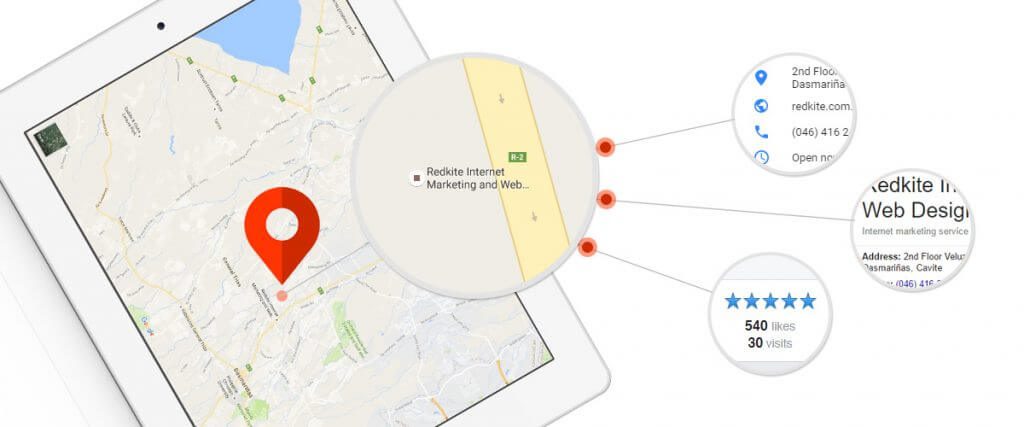
In Local SEO, there are five things you need to pay very close attention to:
1. NAP
NAP stands for your business’ Name, Address and Phone Number with area code. Sometimes, other businesses would also add their website info, hence NAP + W. Having this information will make it easy for potential customers and search engines to find you and your business.
Now this might sound like common knowledge but a survey by SinglePlatform proved otherwise. The company found out that 50 percent of SMBs have online listings that are inaccurate. Also, a whopping 70 percent reported that they do not have enough time to manage their listings on all the sites their consumers use.
Mismatched NAP citations can severely pull down your rankings, so before you list your business online, make sure to double check your information.
2. Google My Business Page
Whenever you search for local shops on Google, you’re greeted by a map with a suggestion of nearby establishments.
I typed in “local restaurants” and this is what it showed me:
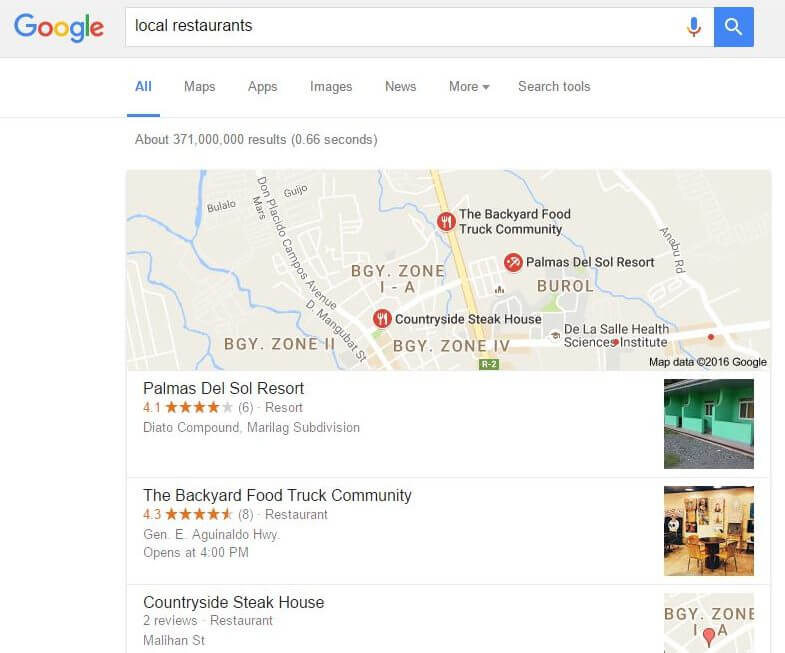
This is called the Google Local 3-Pack. You have to aim to be here. And to be placed here, a Google My Business page is essential.
Your Google My Business page will put you on the map so that users will be able to find your business across SERPs. It also gives your audience the freedom to leave reviews.
On top of it all – it’s free. You don’t have to pay anything to be on the map. All you’ll need to do is spare some time to arrange all the details for your account.
If you’ve already claimed your business on Google My Business, it should appear on the sidebar like so:
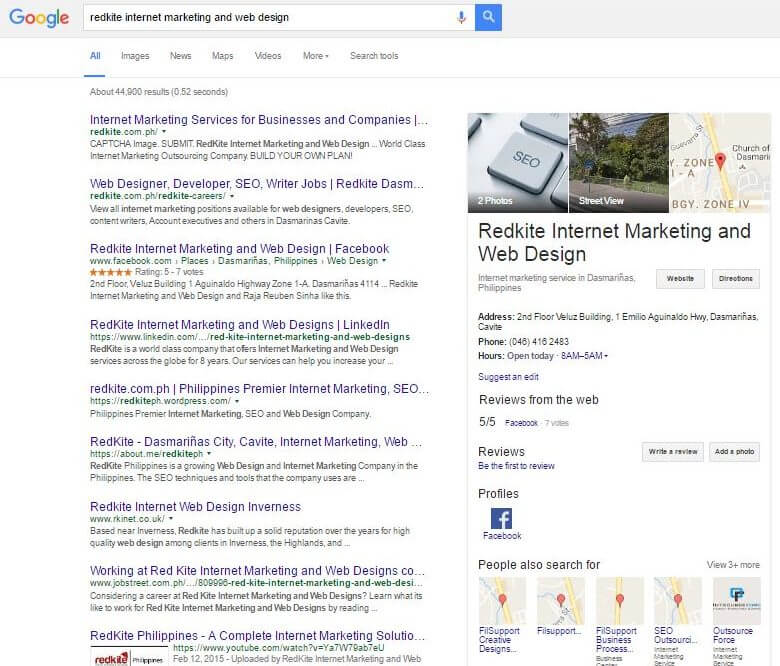
Just about to set your page? Here’s a checklist of the things you need to bear in mind:
- Double check your business’ information. Add your local phone number and business address and make sure all of them are consistent with the data you’ve placed on your website
- Make sure all uploaded images are high-resolution. Especially your profile image and cover photo. Upload as many photos of your business as possible as Google will display these when people search for your business.
- Choose the correct categories to avoid confusing your potential audience.
- Don’t forget to add in your opening and closing times and days.
3. Reviews
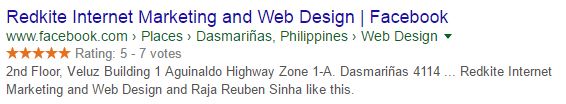
There’s nothing quite like reviews to bring you all the way up, or drag you to the depths of hell. Especially online reviews. 90% of consumers’ buying decisions are swayed by online reviews.
But hey, if you’re confident with your products and services (and you should be)… never fret!
The power of reviews lies in the fact that it’s social proof. When people talk about you in a good and positive way and give you four or five stars, others will see this as a good sign and would definitely check your business out.
Reviews, particularly the good ones, enhance your click through rates and even your physical visits.
With reviews, you’ll also know what your business needs to improve on and what you should continuously do.
Again, your Google My Business page allows your customers to review your products and services. Facebook has a Ratings and Reviews tab for your page and there are a ton of other review sites that are definitely worth checking out.
4. Local Citations
When it comes to getting the word out about your business, the internet is pretty much your best friend. Aside from your own website, there are a ton of other sites out there where you can place your business’ details.
When your business is mentioned on another website, it serves as a citation. Link or no link, as long as your business was mentioned, that’s a citation. It comes in a variety of forms, depending on how a website will show your business. But it usually looks like this:
- Your company name, phone number, address and website link.
Sometimes, you can even add your social media links.
If you want your business to rank in Google, Bing and other search engines, local citations are a key component to get your name atop the SERPs. After all, it’s one of the top ranking factors.
Remember: the more citations, the higher the rank.
Google My Business isn’t the only place you can put your business’ details in. Bing Places, Facebook for Business and Yahoo’s Aabaco Small Business are other online business listing sites that can improve your brand’s visibility.
However, you have to be careful where you place your local citations. Well-indexed, legitimate and trustworthy portals (i.e. Yellow Pages) will help increase the level of trust a search engine has in relation to your business’ contact information and classification.
Local businesses with less-competitive niches, such as electrical and plumbing, can benefit greatly from citations even if they don’t have their own websites.
5. Localized Keywords
Of course, SEO wouldn’t be complete without keywords. Since localized search is getting more and more prevalent as the years go by, geo targeting keywords are recommended for local businesses. These are keywords which focus solely on location so that searchers are presented a local set of results, making it easier for them to figure out which establishments are closer to their location.
Geo targeting keywords usually include your business’ service or product with location-specific terms such as city name, zip code, area code, community name or nearby landmarks, tourist destinations, popular venues, and others.
Some examples are:
- Mexican restaurants in Makati
- Plumbing Manila
- Dasmariñas Cavite car wash
- Hairdresser in Kapitolyo Pasig
- Café near Luneta park
You have to do your research for this and as always, keyword stuffing is a no-no. This applies to all your website content, listings and citations. Keep it natural and only use geo targeting keywords when appropriate.
So how do you boost up your Local SEO? Here are some things you might want to do right now.
On-page Optimizations:
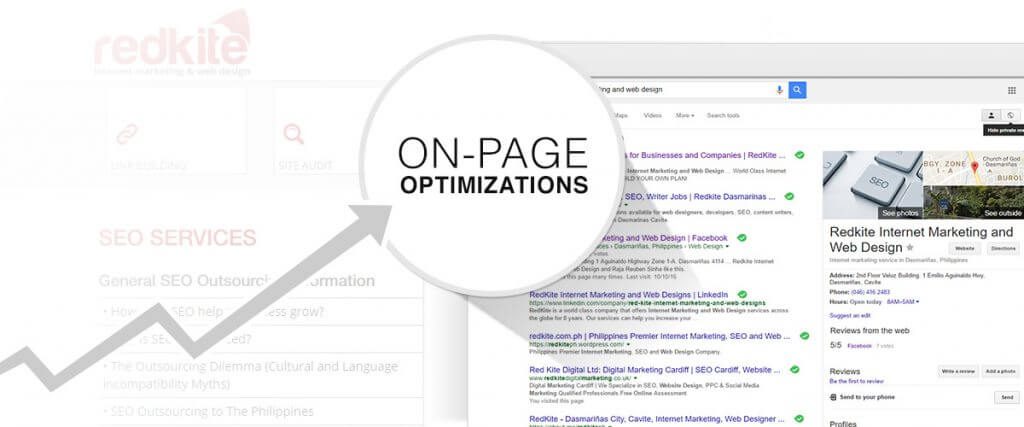
1. NAP Optimization
Consistent and accurate. That’s how your NAP should be across the entire universe of the internet. Your NAP must be in its totality – whole and complete – throughout every page of your website. Going against this might just negate everything you’ve worked hard on.
Make sure there aren’t any words or numbers added or subtracted from your business name, phone number or address. Also, keep in mind that your phone number should be local.
To make it easier for Google and other search engines, make sure that your NAP is written as text on your website.
Here’s a suggestion: Use this code for your website’s schema markup. All you’ll need to do is change the bolded text below with your brand’s details and you’ll be good to go.
<div itemscope itemtype=”http://schema.org/LocalBusiness”>
<p itemprop=”name”>COMPANY NAME</p>
<p itemprop=”address” itemscope itemtype=”http://schema.org/PostalAddress”>
<p itemprop=”streetAddress”>ADDRESS LINE 1</p>
<p itemprop=”addressLocality”>CITY</p>,
<p itemprop=”addressRegion”>REGION</p>
<p itemprop=”postalCode”>POSTCODE/ZIP</p.
<p itemprop=”telephone”>PHONE NUMBER</p>
<meta itemprop=”latitude” content=”LATITUDE” />
<meta itemprop=”longitude” content=”LONGITUDE” />
</div>
What’s schema you ask? It’s what will take your NAP game further. The code behind these markups are not shown or known to your site’s visitors but it is used by search engines to identify you.
The website schema.org can help you with this as they offer numerous markups for any website.
The reason you have to keep everything consistent is because it will keep you up in the SERPs. Constantly update your NAP, especially when you’ve rebranded, moved your business or acquired a new phone number.
2. Optimization of Title Tags

In terms of your on-page elements, your title tag is probably the most important element there is. After all, it is the very first thing your audience will see on search engines.
Title tags are those that appear on top of your browser tab. They are the ones being displayed once you bookmark a page. Be careful of the text you input because there’s a specific character limit and once you exceed that, the search engine will most likely cut you off.
Your title tag has to carry a short but clear description of what your audience will see in your page’s content. Not only is it extremely crucial for your prospects, it’s also important for your website’s SEO as this will tell Google what your page is all about.
If you want to up your Local SEO, make sure that your title tag contains your keyword and the city or state where your business is located.
Remember not to make it appear spammy. The more natural your title, the better.
Here’s a simple template for your homepage title tag:
Brand Name | Service Offered + City/State
Keep it under 55 characters and you’re good to go.
3. Optimization of Meta Descriptions

Meta descriptions are the search engines’ version of a book’s blurb. It contains the synopsis of your page and it can be found underneath your title tag.
Make it as interesting as you possibly can so that more people will click on your website. Keep in mind that this, like title tags, have a limit in terms of length. Keep it under 160 characters so your words will not trail off.
Also, remember not to carelessly throw your keywords here and there. Think of it as your short (but sweet) advertisement to searchers. You can also add in your city or state when writing your meta description.
You can preview your title tags and Meta descriptions on SERPs here before applying them on your website.
4. Image Optimizations
Repeat after me: Search engines cannot read images.
At least not yet.
This is why you need to optimize the images you upload on your site. Alt tags will allow search engines to crawl your images as they describe what they’re all about.
Alt tags on images can also help increase the rankings of your target keyword.
Here are some things you can optimize to guarantee an SEO-friendly image:
File Name
If you save an image on your computer, this is the name that comes with your image. Make sure that you optimize or change it completely before uploading it on your site. It has to have your target local keyword, like so: Car-Rental-Service-Manila.jpg
File Size
Google (and your users!) hate it when some elements of your website take too much time to load. Keep in mind that search engines consider site load speed as a ranking factor. The easiest way to address this issue is to compress your images. You can use Photoshop for this or online image compression tools such as compressor.io and kraken.io.
Alt Text and Title Text
Sometimes, images fail to load altogether and what appears is the alt text – a tool which is especially useful for visually impaired people. Title text, on the other hand, is a text that is displayed whenever a user hovers above your image. For these two elements, include your target keyword and local modifier to draw attention to the search engines.
If you want an in depth discussion about this, you can refer to one of our recent blogs that contain a lot of informative image optimization guidelines.
5. Mobile Optimization
In this time and age, most people use their mobile devices to search local services and products which are available within their reach. Keep in mind that 78% of all local mobile searches end up in offline purchases.
Keep your website mobile-ready with a responsive design and always be conscious of your site’s speed to avoid high website bounce rate.
6. Local Content Creation
Just like SEO for the national scale, it is important for you to keep creating exceptional content on a regular basis to up your Local SEO game. This is because your local search rankings are influenced by backlinks as well.
To create local content, you have to be well aware of your audience. Aim to give value to your locality by writing about local events, industry gatherings within your location or any information regarding your community.
However, don’t limit yourself on blog posts as there are a ton of other ways you can share local content. Podcasts, video, images, reviews from your customers, guides, listicles – all of these (and more) are part of local content creation.
Another advantage of creating your own local content is that you can share them outside your website, whether it be on your social media sites, off-page blog or other places on the internet.
Which brings us to off-page optimizations. Your website is your best marketing tool but with a little more push, you’re on your way to becoming the biggest name in your community.
Off-page Optimizations:
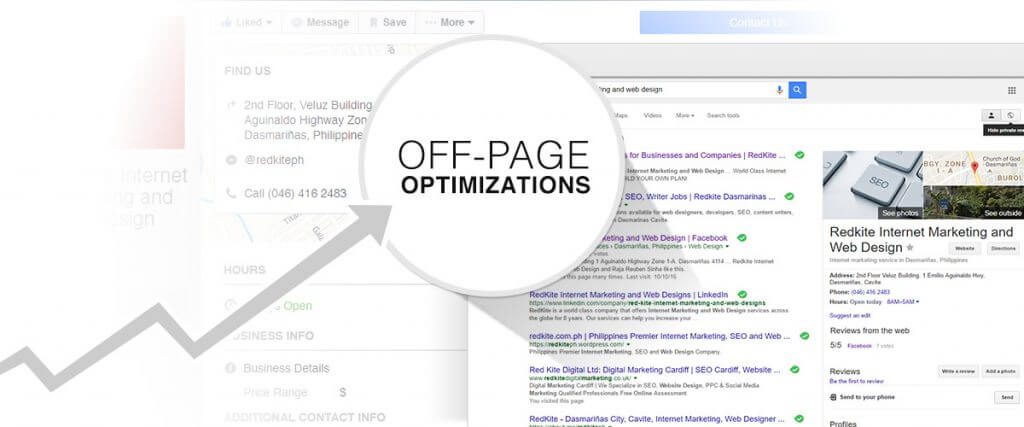
1. Company Profile Optimization
As what was mentioned earlier, consistency is your best bet when it comes to your NAP. Avoid any discrepancies at all costs. One misspelled word might cause you a lot of missed chances.
Also, delete duplicate listings as it might severely hurt your Local SEO. Duplicates confuse search engines which might result in them showing the wrong information, or worse yet, they might not show your business at all.
2. Post Listings on Online Local Directories
There aren’t many physical directories around anymore as our world has switched to digital. They’ve endured this battle though, as they’ve taken the web by storm with their online databases which more and more small and local businesses use to post their information for increased visibility.
Fair warning though, keep in mind the sites in which you’ll post your listings on. Be meticulous. Aim for directories that are trustworthy and that would perfectly fit the nature of your business.
For companies in the Philippines, here’s a list of online local directories to get you started:
- Yalwa
- Philippine Business Directory
- Yellow Pages PH
- Foursquare
- Pinoy Listing
- Yelp
- Hotfrog
- Philippine Companies
- Business Directory
Again, NAP consistency. Also, fill up all the information the directories are asking from you.
Never underestimate the power of an optimized and detailed listing as it will not only drive traffic to your website, it might just be the one bringing people to your door.
3. Optimize Social Media Pages
Aside from your website and your Google My Business Page, it is important that your customers also see your social media profiles on the first page of Google if they search for your brand name. Here’s ours:

See how LinkedIn and Facebook are readily visible right after our website? That’s how important social media is to your Local SEO. Optimize it as you would your website and other citations.
For small and local businesses, the top five social media sites are:
- Google+
Fix your profile with the same NAP you’ve applied on your website and other mentions. Also, some social sites would ask for relevant information such as a description of your company, contacts, founders, images and others, so make sure to fill them up.
Content is equally important in the realm of social media as much as it is on your site. Since they are becoming more and more like search engines, include relevant local keywords on the content you will be producing. Remember to be consistent with your content as well. Be as active as you can be and never forget to interact with your followers.
Another way of utilizing social media for the growth of your local SEO is to offer coupons that are for a specific location. If there’s an event near your place of business, it’s best to promote that on your social pages as well.
4. Encourage Customers to Give Reviews
There’s no shame in asking for reviews. After all if you don’t ask, you might not be given anything at all. So instead of waiting for reviews to pop up, have the courage to approach your customers first. Here are just some tips to do so:
Set Up Profiles on Review Sites
The internet is filled with review sites. – Some focus on specific industries and localities. As much as possible, set up profiles on each site. This is especially important for review-driven industries such as restaurants, hotels and bakeries. There’s Tripadvisor, Zomato and Looloo. If your business is not among these industries, there’s no need to worry as there are also general review sites such as Trustpilot and TrustLink.
Ask Directly
The best way to get reviews? Ask your customers directly. Just do it. Ask. There’s no shame in it because your customers know just how important reviews are to you and your business. So gather up some courage and ask politely. Tell them just how much you would appreciate it if they left an online review on whichever site they prefer.
Displays Everywhere
Print out notices on receipts or flyers or hand out small cards. You can even print out a huge banner if you’d like. Be creative and inventive. A little effort goes a long way.
Take Advantage of Your Social Media Channels
Some social media sites, such as Facebook and Google+, double as review sites. An occasional post asking for reviews can work but don’t overdo it because you might end up repelling your customers.
Create a Reviews Landing Page
Make it easier for your customer to find your review site with a landing page dedicated for reviews alone. Instead of listing down every single URL, you can make use of this one page and voilà – less hassle, less worry.
Thank Them
Whether they gave a good or bad review, thank them. It’s a simple gesture, but it speaks volume about you and your company’s values. You can even surprise some reviewers by giving discount coupons or freebies.
TL;DR?
It all comes down to this:
- Set up your Google My Business page.
- Use localized keywords.
- Optimize your on-page elements.
- NAP consistency is key.
- Set up profiles on review sites.
- Get reviews, reviews and more reviews.
Local SEO moves and develops pretty fast. So if you haven’t started yet, do it now.
It might look really intimidating with the amount of work you would have to do. But take it little by little, step by step, and soon your business will be on its way to local stardom! And all that with the help of competent digital marketing techniques in the Philippines!
Image Optimization: Does it really matter?
Before we delve into the details of this, allow me to answer the question stated above – yes, image optimization definitely matters.
Some people think that images are only for satisfying web visitors visually and ensuring that the content provided isn’t dull. However, there’s actually more to it than what meets the eye and this is what many businessmen using digital marketing in the Philippines fail to see.
The purpose of including images, infographics, or any other visual representations in your website is not just to provide good user experience. The images you provide – especially if it’s optimized for both website speed and SEO – can be a way to gain a higher rank on the Google search page as well as better traffic and lower bounce rates.
If this is what you aim to achieve for your website, then you should definitely learn everything about image optimization.
What is Image Optimization?
For amateur web developers and new SEO practitioners, it’s a common mistake to overlook the importance of image optimization.
Some people believe that as long as the textual content is optimized, everything else will follow. After all, those are just images, right? What really matters is the information on your page. If you have a regular blog site that focuses on textual content, then you might be right. But even if that is the case, I’m sure you still upload graphics on your blog, whether a featured image or a set of pictures that support your content.
To have a mindset that the sole purpose of webpage graphics is for livening up a website or an article alone is wrong. Failure to optimize it can have a big impact on your site’s download time and the bandwidth used by your page visitors.
Why is Image Optimization important?
Notice how everything we do nowadays are quite instantaneous? We have fast food, instant messages, and the internet to give us quick answers to almost every question we have. Nobody likes to wait. If it takes more than 10 seconds for your page to load, your visitors will go someplace else for answers. Selling quality properties on your real estate website, or showing off your photography skills on an online portfolio page? Too bad! The images load so sluggishly that any interested parties will just move on to the next page.
Optimizing your images is one way to prevent high bounce rates.
Another thing about image optimization is the SEO protocol of including alt attributes on the images you upload in your webpage.
People who have insufficient knowledge on SEO would assume that after an image is uploaded on a website their work is already done. If you’re one of these people, allow me to enlighten you on the wonders that an alt attribute can give.
What are Alt Attributes?
Because of image-based search engines like Google, webpages can be found through the graphical content they provide. However, this can only be possible if the images are not missing any alternative attributes.
To help you better understand this, I suggest you watch this short presentation by Matt Cutts.
They say a picture can speak a thousand words. However, this is not the case for Google. As mentioned by Matt in his video above, you don’t have to put every detail on your images’ alt attributes. As long as you include keywords in your description, your page will have a better chance to appear on the SERPs.
There are two aspects to consider when it comes to image optimization:
- Optimizing images for Page Load Speed
- Optimizing images for SEO
Allow me to discuss this further.
Image Optimization for Page Load Speed
JavaScript, HTML, and CSS can greatly contribute to a website’s total file size. However, even if you add all these up, it still won’t compare to the page weight that tons of unoptimized graphics give.
There are a variety of tools you can use for image optimization. In this blog, I’ll share with you three software I highly recommend.
#1 Photoshop

I’m sure everybody is familiar with Photoshop regardless if you know how it works or not.
For people who don’t have sufficient knowledge about image optimization, it’s completely understandable why they see Photoshop as just an image editing software. But there really is more to know about it.
To those who are still blindly crawling their way in figuring out image optimization, allow us to shine some light on the gray areas you face. If you already possess the image editing skills, that’s great! If not, then it will be another topic we can talk about some other time. For now, let’s focus on optimizing those graphical content!
Photoshop has features that enable you to optimize your images. Using it can help you lower the file size of your graphics so that your website’s overall page weight will not be heavier than it can actually be.
How can you do this? It’s actually quite simple.
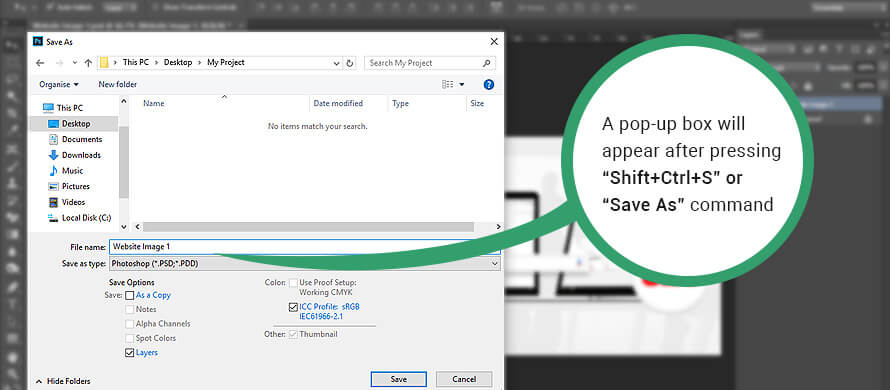
After editing an image, some people automatically press “Shift+Ctrl+S” to save their work. Of course, there’s nothing wrong with that. But if you’re uploading an image on your website, I recommend that you save it in an optimized way. Refer to the image below:
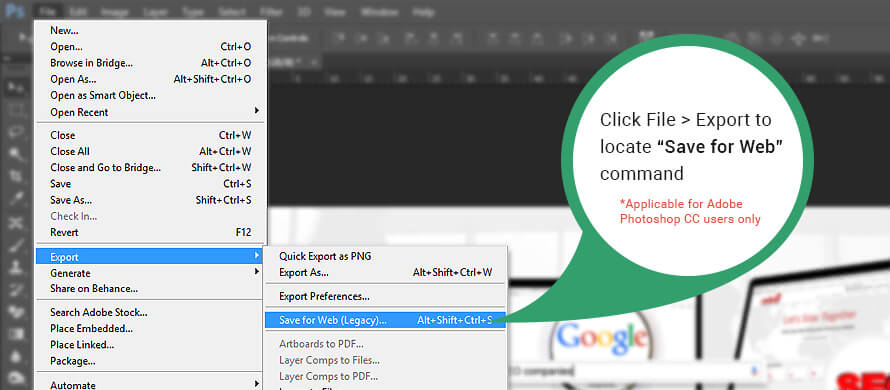
Note that for earlier versions of Adobe Photoshop, you will be able to see the “Save for Web” below the “Save As” option of the File tab.
When you select the “save for web” option, you will be able to adjust the file size of your images depending on the quality you settle for. There are different file types you can choose from when saving images on Photoshop.
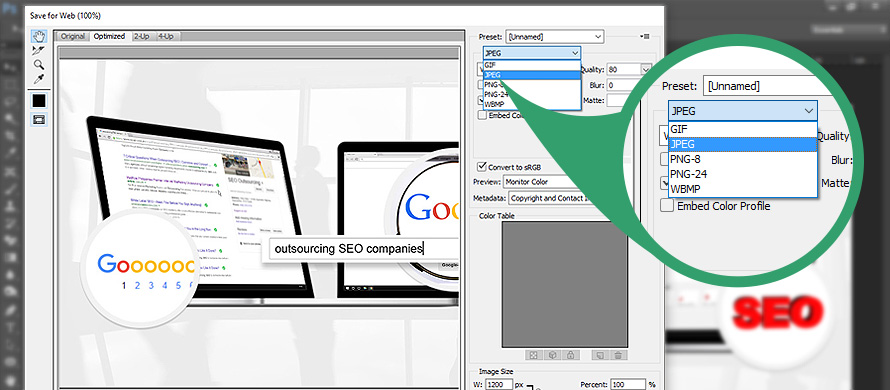
You must also keep in mind that a few key factors will apply before deciding on a file type to use on an image.
First, you should try to understand that there are two types of compressions when saving an image:
- Lossless – This type of compression makes an image smaller but doesn’t affect its overall quality.
- Lossy – This type of compression affects the quality of an image as it makes it smaller. Saving an image in lossy formats over and over again will progressively worsen the quality of the image.
As seen in the example above, Photoshop allows you to choose between five types of file formats. But in this blog, we’ll be focusing more on GIFs, JPEG and PNG since these are usually the type of formats that are safe to use for web as they don’t cause any layout complications.
GIFs are classified to be lossless compression images. This means that you can also save an image multiple times without losing any of its data. File size is also not that big since it uses a good kind of compression. However, GIFs can only store a maximum of 256 different colors in the file.
This type of image may be animated and can have transparency. It is commonly used for logos and simple images. Plus, it is widely used on the internet.
JPEGs, on the other hand, are lossy images. It can store thousands of colors in its palette which makes it great for photographs. But since it’s classified to be lossy, it doesn’t really work well with logos.
Lastly is the PNG format. In Photoshop, there are two types of PNG formats – PNG-8 and PNG-24. Among the two, what we often use is PNG-24. This file format combines lossless compression that is capable of storing thousands of colors. It has a bigger file size compared to GIFs and JPEGs, but if you have high regards to the quality of your images this may be the best choice.
Let’s assume you choose a JPEG file format. When you select this on Photoshop, an option will appear on the right part of the image. See example below:
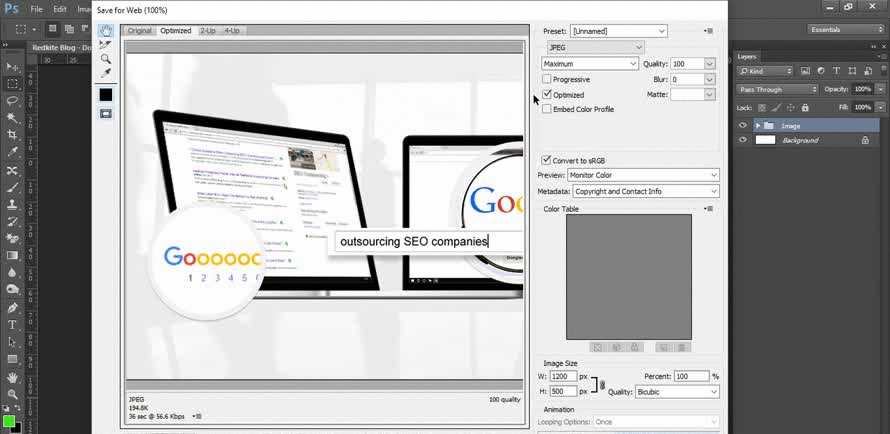
It’s completely up to you if you want the image to have either a low or maximum quality.
Don’t forget that as an image quality goes up the file size also gets bigger. And this is something you should take into consideration if you want your website to have a faster loading speed.
Using Photoshop is handy since it’s already an image editing software that optimizes your work for the web. It gives you the advantage of doing your work even when you’re offline. One disadvantage of using this for image optimization is that it can be a bit time consuming since you do the work manually.
#2 Tinypng

The second tool I highly recommend is tinypng. Unlike Photoshop, this online software is only for optimizing images for the web.
It’s very easy to use – you just drag and drop images and leave the rest to the tool. The best thing about tinypng is that it’s completely free. You also don’t have to worry about how your images are going to turn out. The files produced are displayed perfectly on modern browsers as well as on mobile devices.
The only downside? It heavily depends on your internet connection. Since it is an online software, it’s important for you to have a good connection for your work to finish faster. Otherwise, you might as well just resort to offline software like Photoshop and this last one I will recommend.
#3 JPEGmini
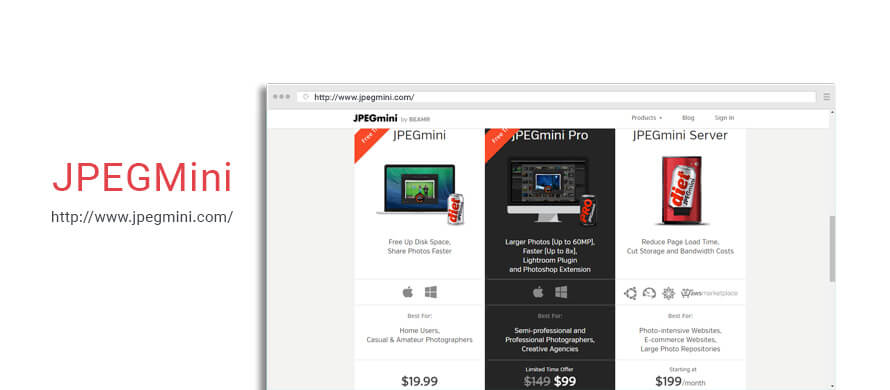
JPEGmini, as compared to Photoshop, is just an image optimizing software similar to tinypng. But unlike tinypng which is an online software, you can get work done on JPEGmini even if you’re offline.
JPEGmini provides you with three downloadable versions – JPEGmini App, JPEGmini Pro, and the JPEGmini server. The JPEGmini Pro is recommended for professional and semi-professional photographers as it has a lightroom plugin and other Photoshop extension services.
On the other hand, the JPEGmini server is an enterprise-class Linux product that is suitable for businesses that stores or delivers large amounts of images like E-Commerce websites. If your page doesn’t fall on these categories then I suggest that you use the JPEGmini desktop application.
The JPEGmini App is easy to use and available for both Windows and Mac. To optimize your images, all you have to do is press the “Choose” button and select the photos you want to optimize. You can also simply drag a folder or group of photos to the app. While the process is being done, you’ll be able to see the amount of disk space you’re able to save.
Note that the three JPEGmini versions mentioned above are all paid tools. However, if you don’t want to spend money on this, you may also opt to try their free web service to optimize your photos using JPEGmini technology. The online application allows you to upload an album that contains a maximum of 1000 images that can be up to 200 MB in size.
Using JPEGmini has a lot of advantages. This includes a bigger amount of images that can be stored in your hard drive as well as on your photo service accounts like Flickr or Dropbox. If you have a webpage that displays large quantities of graphical content, you don’t have to worry about your website having a slow load speed.
Optimizing your images before uploading them on your site can greatly improve the overall user experience that your page provides. Aside from that, it can reduce your storage and bandwidth expenses. Sure, it may take a while to optimize images, but in the long run, anything that takes time to do will give better results than rushed and sloppy efforts.
Optimizing Images for SEO
Moving on to the SEO part of image optimization, there are only two words you need to remember after you have uploaded images in your website or blog: Alternative Attributes.
As intelligent as Google bots are, they still have their limitations and one of it is that they don’t have the capability of distinguishing images on their own. The purpose of alt attributes is not solely for our website visitors, but is also a way to help Google crawlers understand what a website’s graphical content is about.
An image’s alt attribute consists of two parts and these are:
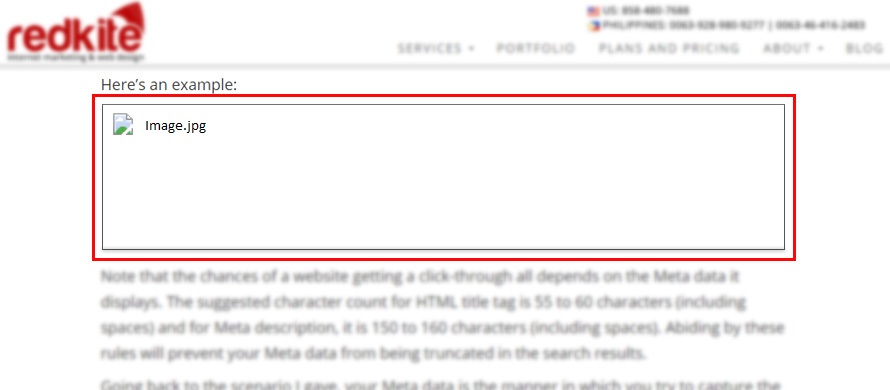
The Alternative text or alt text functions as the textual information that Google bots use to understand the purpose of the graphical content you put on your website. If your images are optimized, web spiders will be able to crawl it together with the textual content.
Putting keywords in your images’ alt text is a great strategy to use. By doing this, your graphical content has a higher chance appearing on relevant image-based queries. It also serves as an alternative information for your page visitors if they choose to disable images on their web browsers or if they’re experiencing poor internet connectivity.
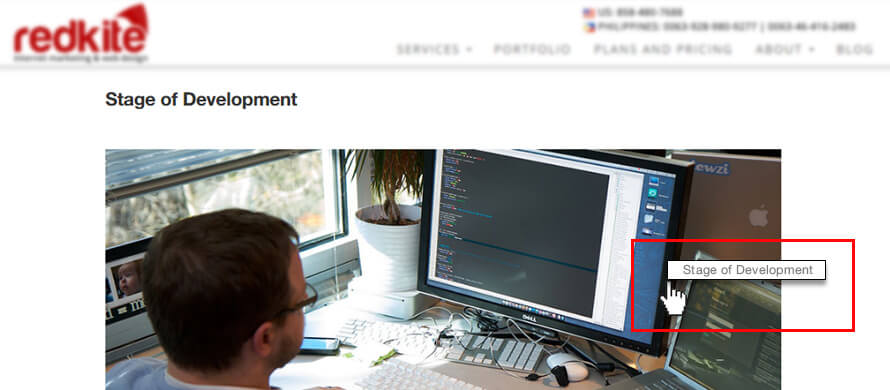
Another part is the image title. Unlike the alt text which serves as an alternative information, an image title functions as additional info. You can see this as you hover the mouse cursor over an image in a website. Similar to regular titles, you should make image titles as concise and catchy as possible.
Basically, alternative attributes are for your page visitors’ benefit, while the alt text specifically stands as a vital aspect for Google bots to crawl the entirety of your page effectively.
Another thing you should remember to do when optimizing images for SEO is to put a relevant File name. It may not seem like a big deal, but it can be a major help to web spiders when they crawl your content. It doesn’t necessarily have to be long, but make sure you are able to describe what an image is about.
Alternative attributes and file names is a great way to provide additional information to your page visitors and web crawlers. It’s simple to do and can give your website great benefits in the long run.
Quality content will go unnoticed if they are not optimized. Textual and graphical content goes hand in hand. Both contribute to the overall success of your website so never take image optimization for granted. The more information you provide for your content, the better it is for your page visitors and web crawlers.
Why is structured data vital for good SEO?
For us humans, a lot of on page website elements are quite easy to understand. But for web crawlers, it can be really confusing. One great example I can give is graphical content.
In a recent blog we published about image optimization, I explained why images in a website need to be optimized for both Page Load Speed and SEO. In this blog, we relate more to the SEO optimization aspect. If you haven’t yet read that blog, let me give you a small background.
Image optimization for SEO is as simple as putting alternative attributes to go with the images you upload on your webpage. Alt attributes are the information you provide – these include the alt text and image title – to help web crawlers understand what your graphical content is about. Similarly, structured data functions the same way.
Going back to the question asked above, why is structured data vital for good SEO? – It’s simply because of two important reasons:
- It allows search engines to crawl your website; and
- Structured data help search engines understand what your page is about
Structured Data: From a web developer’s perspective
When web developers create the structure of a site, they format the content into an HTML code and this can be difficult for web crawlers to translate – this is where structured data comes into play.
From a web developer’s point of view, structured data is a system of pairing names with specific values. If you don’t have sufficient back-end web experience, structured data may seem very confusing since it is very technical in nature. To help you understand, allow me to explain it in a simpler way.
I’m sure you can still recall about common and proper nouns. Remember during our early school-aged days, we were taught that common nouns do not name a specific person, place, thing or idea, while a proper noun does? I can still clearly picture the examples given in my elementary English textbook that goes something like this:
| Common Nouns | Proper Nouns |
| band | Queen |
| vegetable | Broccoli |
| car | Porsche |
| emotion | Happy |
I’m assuming that some of you might be thinking “Oh, that’s easy,” while others more educated on web developing may be wondering what in heaven’s name I’m talking about (hopefully not). But just so everyone can see where I’m coming from, let me show you how I’ve come up with this comparison by referring to the image below.
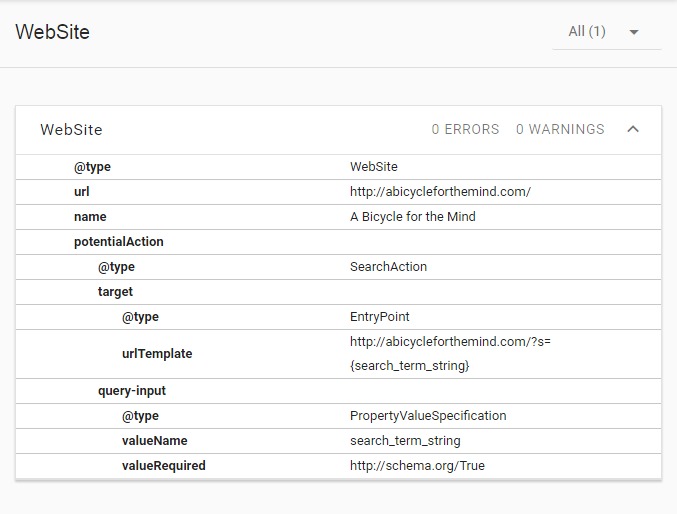
This is the result generated by the Structured Data Testing Tool – which I will tell you more about later in this blog – when I tried to assess the structured data mark-up of Bicycle for The Mind.
The values displayed at the left side of the table are referred to as properties and the ones on the right are the item type. Similar to common nouns, the properties are the general categories, while the item type indicates a specific value similar to proper nouns.
Seems simple, right? Of course, having a bit of familiarity on coding will give you a greater advantage. But even if you don’t have sufficient knowledge on how to implement the technical intricacies, knowing how things work and familiarizing yourself with the basics are always better than being completely clueless on the subject matter.
Side Note: If for example your website’s Content Management System (CMS) is WordPress, there are tools you can use to put structured data on your page without going through the hassle of coding it manually on the database.
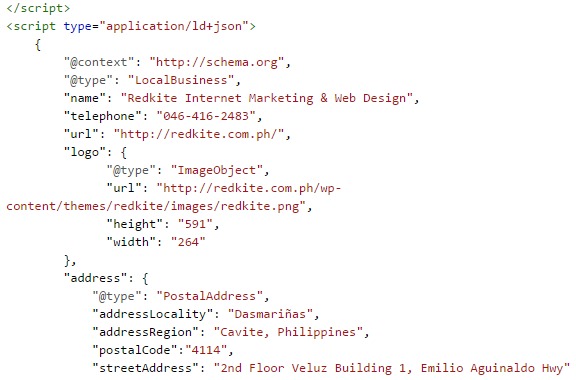
The image above shows how web developers code a structured data. Notice how every indicated property has an equivalent specific value. For example, the “@type” property refers to the kind of website Redkite Internet Marketing & Web Design is. Through structured data, search engines will be able to identify the most important information on your website and turn those codes into this:
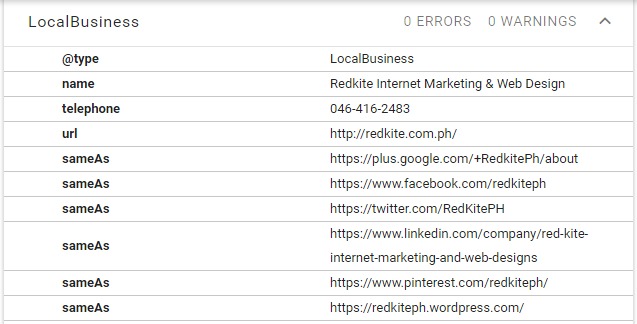
For a website to attain that kind of results, web developers use schema.org in making the structured data on a website.
Google, Microsoft, Yahoo!, and Yandex are some of the major search engines that sponsors the Schema.org community. Schema aims to improve the web by creating a structured data mark-up supported by the major search engines.
Using the schema vocabulary doesn’t necessarily mean that it will pull your page rankings up. This was clarified by Google Webmasters in this video. Even if that’s the case, it has its benefits which is why developers often use it in coding a webpage. To put it simply, with the use of schema.org, developers are able to come up with structured data that web crawlers can easily understand and index.
Useful Tip: A new search result format called Rich Cards can be implemented using schema.org. Applying this will make a website’s search result listing more eye-catching and easy to browse. To learn more about Rich Cards, watch this recent video by Google Developers about it.
Structured Data: From an SEO perspective
So what happens then when you have properly coded your website for structured data? This is the time good SEO works its magic. When you apply this on-page mark up, it allows search engines to better understand every bit of information that is displayed on your website. The data on your page that search engines classify as relevant information is then used to improve your business’s search result listings on the Google SERPs.
When a website uses structured data, it has a better visibility on the search pages because of the rich snippets that could make its search result listing more enticing. This can lead to a higher click-through rate and give a positive impact on a website’s search engine rankings.
Let me give you some examples on what this mark-up can do for your website. Compare this image:
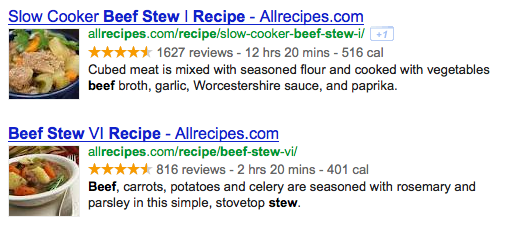
To this image:
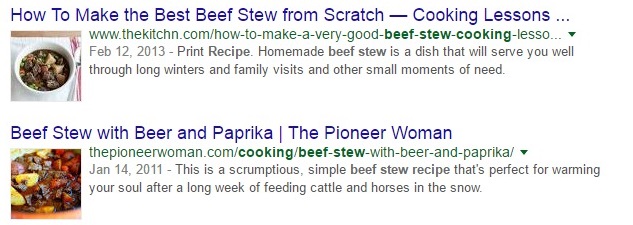
If you’re looking for Beef Stew recipes what search result will you be most likely clicking on? If it was me, I’ll be choosing any of the two links on the first image. It already provides additional information (reviews, preparation time and calories) compared to the second one that doesn’t display anything but the image.
Here are other examples of rich snippets:
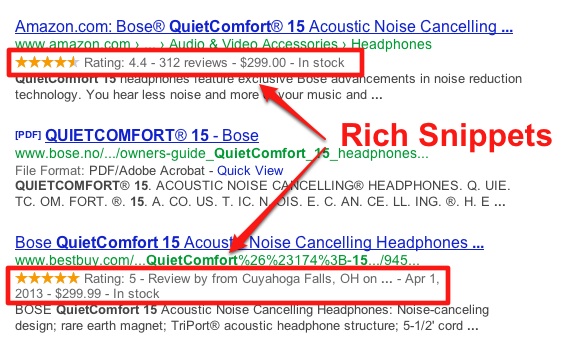
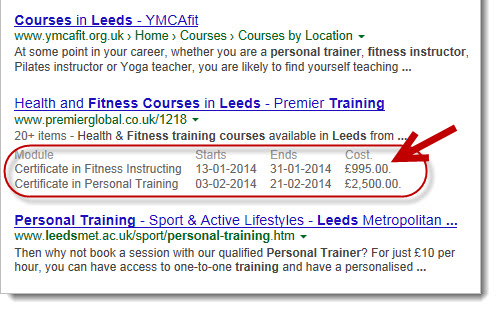
Note that just because your website has structured data doesn’t mean it can automatically boost your website’s ranking. It still depends on the search engines if your mark-up data will appear on your search result listings or not.
Most web developers consider it as a standard operating procedure to help search engines verify the purpose of a page.
Tools that can help you mark-up web content
With the help of Google Webmaster Tools, you can mark-up the data on your website easily. There are two options that you can choose from:
- Structure Data Mark-up Helper
- Google Highlighter Tool
Basically, those two are the same. The only difference is that Structure Data Mark-up Helper allows you to put additional information on your website.
Let me discuss further.
In Structure Data Mark-up Helper, you need basic coding knowledge and an understanding of how the schema vocabulary works. Like what I have mentioned earlier, this tool gives you additional options to mark-up more data on your page.
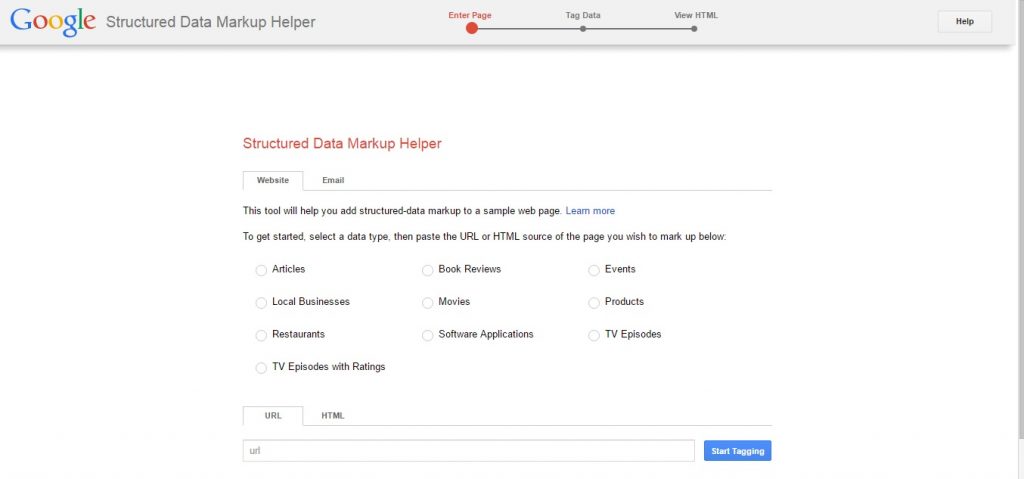
This is the first thing you’ll see when you use the tool. Simply select the data type and input the URL of the page you want to code for structured data.

The generated HTML code provided will help you edit your website’s HTML source. The highlighted text serves as your guideline. After implementing the changes, make sure that Google understands your mark-up by using the Structured Data Testing Tool.
This article about Structured Data Testing Tool can help you utilize it more effectively for your website.
The next option you have is the Google Highlighter Tool.
Watch this video to familiarize yourself with how the tool works.
If you’re not that technically familiar with codes, using this tool is actually your best option. The features offered by Mark-up Helper us more advanced which can help you code your website better.
Knowing how things work inside the hood of your website is a great idea. But you can always seek for an experienced developer’s assistance or a digital marketing expert in the Philippines. This way, you can focus on your business rather than waste your time on the complexities of microdata implementation.
How to know if your site has duplicate content
Duplicate content is one of the most common glitches your page might be experiencing. Google once stated that duplicate content is unavoidable on the internet. They don’t really penalize websites for having such content, just as long as it’s not done in an abusive or malicious way.
Some of us might still be wondering how Google really handles this issue. If you’re someone using digital marketing in the Philippines and wants to know how Google treats duplicates, I suggest you watch this short video by Google Webmasters. Here, they answer the question “How does Google handle duplicate content?”
A website could have duplicate content because of several reasons – they are mostly technical. It’s important to know the ups and downs of your own website even if you already have a web developer who handles everything. However, if you’re a solopreneur who does all the SEO on your own, this blog can be a great guide for you.
Duplicate Content: Why does it happen and how can you get rid of it
The most common reason for on-page content duplication is URL variations. These specific problems may cause negative impacts on your website’s rankings:
- URL variations caused by auto-archiving
- Identical titles and meta description due to pagination
- Different URL parameters (also known as query string)
- Printer-friendly pages
- Content syndication
Allow me to explain further.
URL variations caused by auto-archiving
The easiest way to determine if your website has archived pages is to type in site:example.com on the Google search bar replacing the word example with the name of your website.
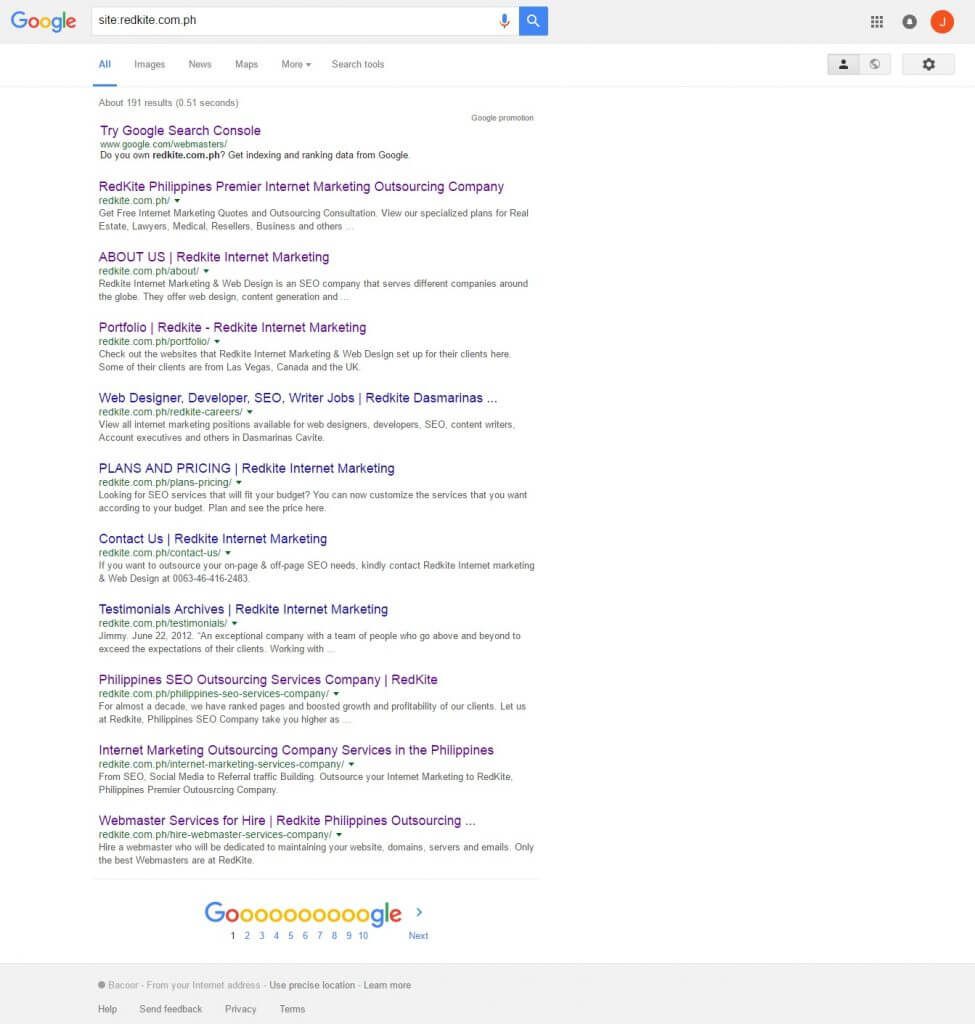
You’ll see the number of generated results from Google on the upper part. The displayed pages are normally the ones the system thinks are the most relevant.
To see the pages with duplicate content, go to the very last page and at the bottom part, you’ll see this:
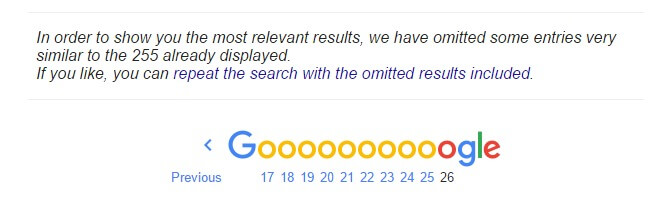
Click the link to see all your archived pages.
This problem is common among websites that use WordPress as their Content Management System (CMS). It is because WordPress has a feature that allows readers to choose from a variety of ways on how they prefer to browse content – by date, by category, by tag or by author.
As convenient as it is for your page visitors, Google bots fail to distinguish what these pages are for. This is when different URL variations happen.
The solution to this problem is quite simple. All you have to do is to let Google know which pages do not need indexing. Hence, the Meta tag you will need is “follow, no-index.” In WordPress, you can make use of the handy plugin WordPress SEO by Yoast so that you will be able to automatically add the Meta tags to the pages that don’t need indexing.
Identical titles and Meta description due to paginations
Pagination is the sequential numbering of related pages in a website. Normally, when a content gets too long or too many, webmasters opt to divide them into different pages. I’m sure this is something you would also do given the circumstances that you have lengthy content.
Pagination is widely used in all types of websites including E-Commerce, blog sites such as WordPress, and even Google itself.
You might be wondering, “So why is this a problem?”
If you look at it from an SEO point-of-view, this can cause serious issues the moment Google tries to index your website’s content. One of these problems include duplicate content.
Duplicate content caused by pagination still depends on how a website lays out information. However, it is almost unavoidable not to have identical content since some elements displayed are actually the same.
Take E-Commerce websites as an example. This type of website normally practices pagination because of the wide range of products it offers to its potential customers. This is mostly evident with real estate websites that offer multiple properties in specific locations. The identical title keys and Meta descriptions tend to propagate the span of the paginated content. This causes confusion to the Google bots when they need to show results for certain search queries which relate to your website’s content.
The more paginated your content is, the less link juice (or Page Rank) it gets. Which means it’s more difficult it is to be crawled and indexed. So how do you deal with this? It’s actually quite simple and there are several ways to solve it.
Option #1
The first remedy you can try is similar to the solution for archived pages – the “Follow, no Index” Meta tag.
There are situations wherein it’s not really necessary to make certain pages searchable on the Google SERPs. When you opt to use this Meta tag, you’re allowing the page authority to point back to the first page of the paginated series. This is actually the least complicated among all the possible solutions for duplicate content.
Option #2
The next option you have is to make a separate view all page. This is a page that displays all the items within a single page. By doing this, the search engines will recognize the view all page as the original page to index. You can apply this if you are using WordPress as your CMS. Refer to the image below to see where you can find the option to put the canonical URL of a page.
When you add a new post on WordPress, you’ll be redirected to the section where you will be able to input a blog. Directly below that, you will see this:
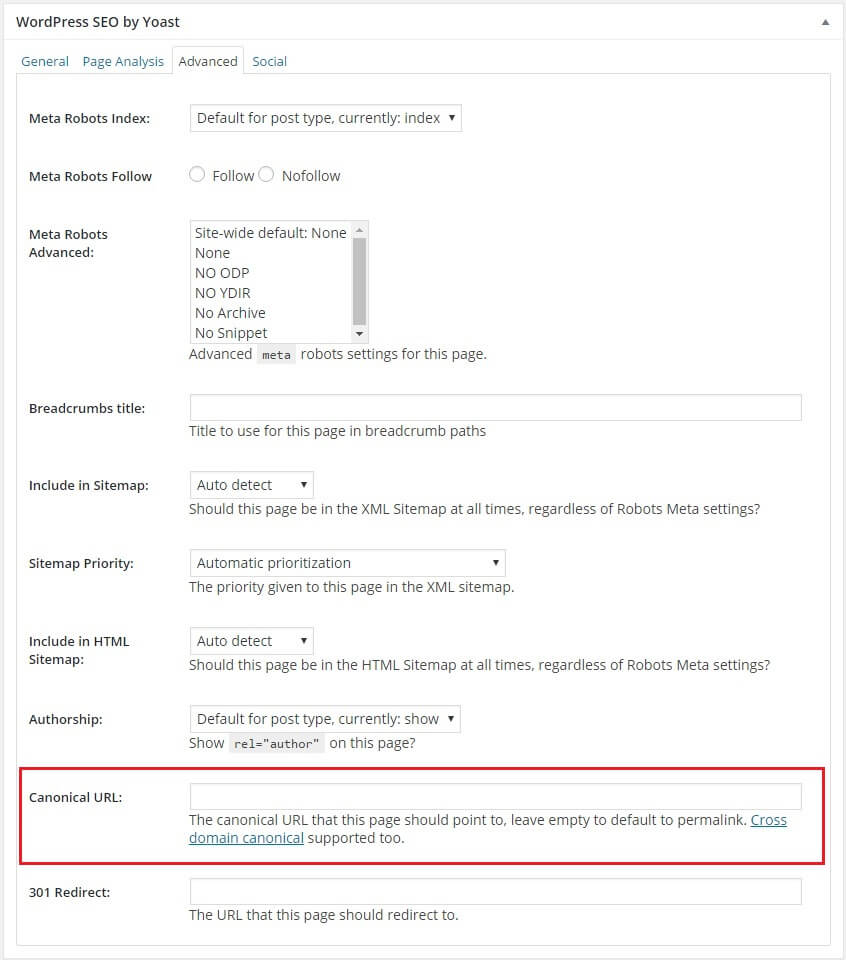
However, if you are using a different CMS for your website that doesn’t have a quick option similar to the one above, you can add the adjustments on the database of your site by placing the tag within the <head> section of the paginated content and link to the view all page.
By doing this, you are basically telling Google to treat each page included in the paginated series as a segment of the view all page, making search queries point directly to that page whenever it applies.
This option is relatively simple but does not really fit well if the website’s content includes articles with large images or product listings with hundreds of pages.
You should also consider page load speed if you are going for this kind of solution. Just like in any other type of business, all our customers would always prefer fast service and this also applies when potential clients browse our websites. If the page takes too long to show results, there is a big chance our page visitors will click the back button and go to the next website on their list.
Option #3
This last option can be the most complicated method, but it may also be the best one to choose because of its versatility.
The Meta tag you will be using here is the rel=”prev” and “next” HTML attributes. Using this will help you indicate if a certain page belongs to a sequence of paginated content. Doing this method may be a bit tedious, especially if there are a lot of sequenced pages.
Technically, you’re creating a chain between all the pages with related content if you choose this method for your website’s pagination series. If you want to learn more about this, then I suggest you read through this Google Webmaster Central blog.
Different URL parameters
Another issue that causes duplicate content is the different URL parameters – also known as query string. A query string is the text seen at the end of a URL, normally after the “?” character. See example below:

There are several instances wherein a website uses a query string:
- A search feature is present on the website to help page visitors look for specific content.
- There is pagination in the website.
- Submission of forms is involved.
- There is sorting of specific lists.
Observe the URL of the example image shown above. The query string it displays says “?sort=20a&page=1” because it is the first page of a paginated content. This is what the URL will show when you select a different page:

Another example is the query string caused by an onsite search bar. See image example below:
![]()
I typed in the word steroids in the search bar of the website and it redirected me to this page:
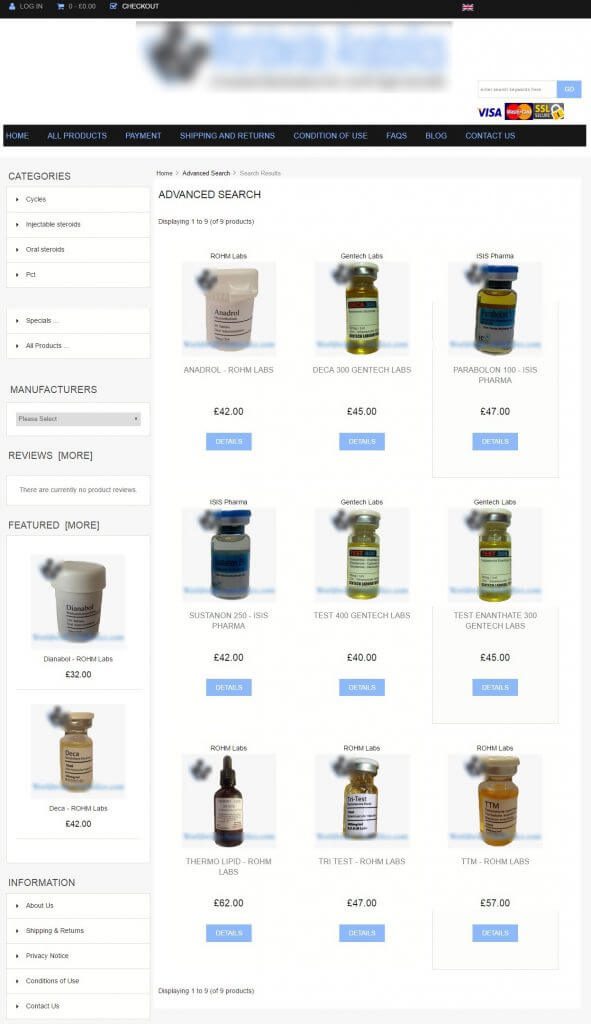
When you enter a specific search query in the search bar of a website, the page will generate a new URL depending on what you are looking for.
As convenient as it is to have these kind of features on a website (especially among pages that need to have paginated content and an on-page search bar to ensure quality user experience similar to the example above), keep in mind that it can also be a major cause of duplicated content if things are not handled properly.
Refer again to the last image shown above. When I looked for the keyword “steroids,” the advanced search displayed those results.
Since I searched for a specific product, the website displayed the items that fall under the category of what I was looking for. If a website is not properly coded, chances are this will cause content duplication due to similar URLs with different parameters.
The quick fix for this problem is to use the canonical tag on a page to let Google know which version needs indexing. Doing so will redirect all the page rank on the original version when searching a particular query and this can increase authority as well as the rank of this page on the Google SERPs.
Printer-friendly pages
Most websites we see today contain too much images and ads and this makes it difficult for web browsers to print content directly from a website. This is why most websites now feature a printer-friendly version of every page.
This is a good thing for the browsers, but something to be cautious of if you look at it from an SEO perspective. Having printer-friendly pages has high probability of causing duplicate content because of pretty obvious reasons. However, there are two simple ways to resolve this:
First is by using the canonical tag, which I already discussed several times above.
Second is by implementing the /robots.txt file, which is similar to the concept of the No Index, No follow tag. Using this will instruct the web crawlers that they should not visit the page that has this kind of setting. This is commonly refereed to as The Robots Exclusion Protocol.
Content Syndication
There are two way to view content syndication:
It can be a positive thing for your website when you allow your content syndication because it will be able to reach a wider range of audience, especially if the website that wants to use your content has higher authority than your site.
However, when content syndication is not properly handled, it can cause duplicate content.
There are several ways to deal with this problem:
First is by using the handy canonical tag; second is by implementing the No Index tag; and lastly is the direct attribution link.
We already discussed several times earlier how canonical and no index tags works. When you allow content syndication, it is best to use either of the first two options. However, if the website that wants to use your content would rather opt for the third best choice, make sure to get a link directly from the syndicated content to your original post and not to your website’s homepage.
Remember that Google bots don’t always get things right and when you have this kind of link, your content might be mistaken for a duplicate and this can pull your site rankings down.
Duplicate Content: What’s the best tool to use when looking for it
There are several tools you can use in checking your website for duplicate content. You can use the Google Webmasters Tools and Google search, but the best tool I would personally recommend, especially if you’re not really an SEO expert, is the screaming frog SEO spider tool & crawler software.
Not only is screaming frog the least complicated among all the tools we’ve used, it also gives accurate results and it’s easy to understand and navigate. And the best part? It’s completely free.
Let me walk you through the basics of what you need to know about screaming frog. Refer to the image below:
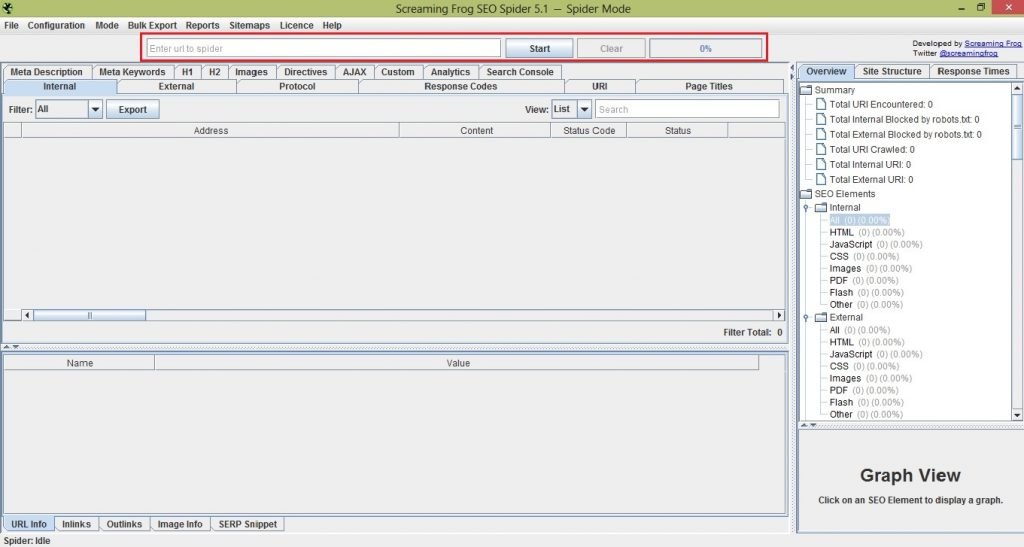
After you install the tool, this is the first thing you’ll see. To check your website, all you have to do is place the URL of your page in the search bar seen at the uppermost part of the window. Once you start the process you’ll also see the total percentage crawled.
Since we are discussing duplicate content, let me show you the parts of this tool that concerns that issue. Below I’ve boxed the area you should focus on when looking for content duplication.
You should also remember to select ‘duplicate’ on the filter option so that the tool will generate results that would display all the page in your website with duplicate content.
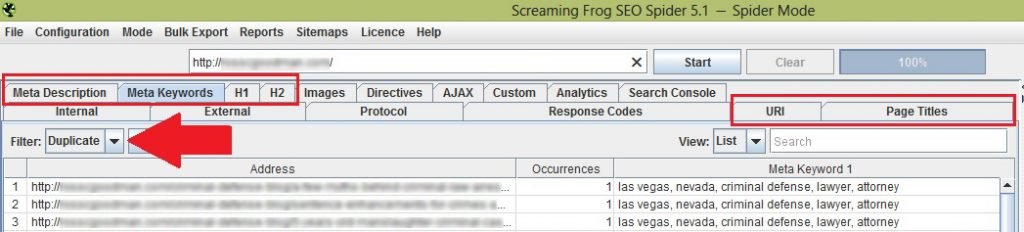
You only need to focus on six things: Meta description, Meta keywords, H1, H2, URI and Page titles. As seen in the image above, the results are displayed below these tabs.
Aside from this, you can also view the results on the right most part of the window. See image below:
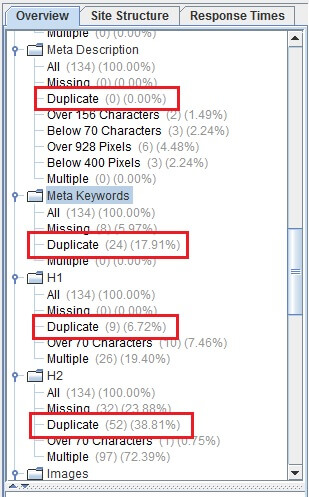
Here, you can see an overview of the results including the total number and percentage of duplicated content.
Simple, right? One thing about screaming frog is that you can only use it to determine the issues present in your website. This means you won’t be able to alter anything in your page using this tool. So it’s either you address the issues in the CMS your website has (that’s if it allows it) or you use another tool where you can apply the fixes – like Google Webmasters Tool.
There’s really nothing to be afraid of about duplicate content. It happens. People from Google already said so that the content present on the internet comprises 25-30% of duplicated content – and that’s okay! It’s inevitable. Just remember not to come off as if you’re trying to unethically manipulate results.
Even if applying the fixes to this issue may take a bit of time, anything done in the right way is always worth it in the long run. By doing this, your website may be able to give you a better spot on the Google search results page as well as a bigger ROI.
A Compilation of Great Marketing Ideas for LinkedIn
LinkedIn: How did it Begin?
Just like how Facebook have Zuckerburg, LinkedIn also has its own founder – Reid Hoffman.
According to Hoffman, he was interested in the idea of having a network exclusive for professionals. Especially on how it would impact the way people would do business. – And this is how LinkedIn came to be.
For more detailed insights on LinkedIn and its milestones, I highly recommend reading this: Our Story by LinkedIn.
LinkedIn Searches for its Identity
Since 2003, people use LinkedIn to look for jobs. Most people used LinkedIn as a digital resume site while others looked for connections. Even as far back as 2012, LinkedIn cited that 50% of their revenue came from offering hiring solutions to recruiters.
LinkedIn CEO Jeff Weiner wanted to change the site’s current reputation. And so in 2014 he announced his vision for LinkedIn to be the world’s first Economic Graph. It’s a feature that will provide a map for the digital economy.
Recently, LinkedIn added a new service called Profinder. It is a page allotted for people who are looking for someone to hire or offer special freelance projects to. On-site features like Pulse, Groups, Home feeds, Influencer and SlideShare are dedicated to improve LinkedIn’s Content Marketing distribution channels.
The LinkedIn Social Media Engagement Share
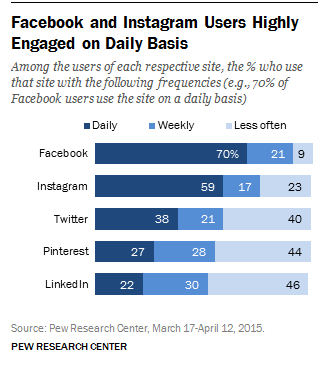
According to PewInternet.org, majority of LinkedIn users check their accounts less than a week at a time. Since it’s a Professional Social Network, most people that engage with LinkedIn are those belonging to the professional age. The survey shows that LinkedIn is comprised of fresh College graduates and working-age adults. It is also popular with businessmen and young entrepreneurs alike.
So who actually uses LinkedIn?
This slide shows which countries participate in LinkedIn the most.
Linkedin Usage by Country July 2014 by Link Humans from Link Humans
The industries that were more likely to use LinkedIn were professionals from these industries:
- Tech
This article from January 13, 2016 shows the most in-demand skills recruiters look for in LinkedIn. 90% are tech/IT related. Others are as follow:
- Financial
- Manufacturing
- Sales
- Educational
- Admin
But this doesn’t mean that if you’re not in these sectors LinkedIn would not be right for you. In fact, here’s a video that focuses on how small businesses can use LinkedIn.
In the Google Hangout Video above, Jason Miller, a Senior Content Marketing Manager in LinkedIn, gives the Google Small Business Community some amazing advice and insights on what entrepreneurs can do to fully utilize the benefits that LinkedIn can give them as an entrepreneur as well as the advantages it has for their businesses.
Below I’ve summarized the things discussed by Jason, highlighting the most important points he mentioned and adding a few helpful tips of my own. Note that this does not necessary go in the same order as how it was in the video.
Account Setup
Profile Picture and Background Image
Jason Miller stated that having a good head shot as your LinkedIn picture is important. Personally, after I have learned about this it had me thinking that it is indeed more suitable to have a head shot that evokes the feeling of professionalism. Considering that the majority of the crowd in LinkedIn are professionals and entrepreneurs, we have to try and put our best foot forward in order to gain an audience.
Let me show you how my profile looked before I amended it into something better:
This is how my profile appeared to my Connections before:
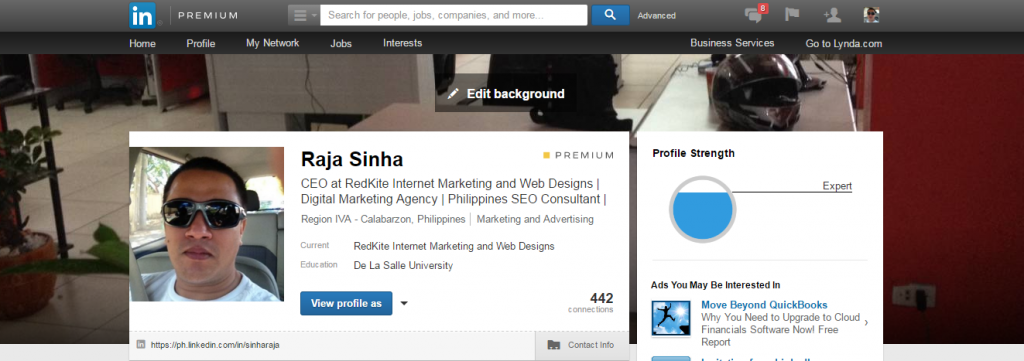
And this is how it appeared to the public:
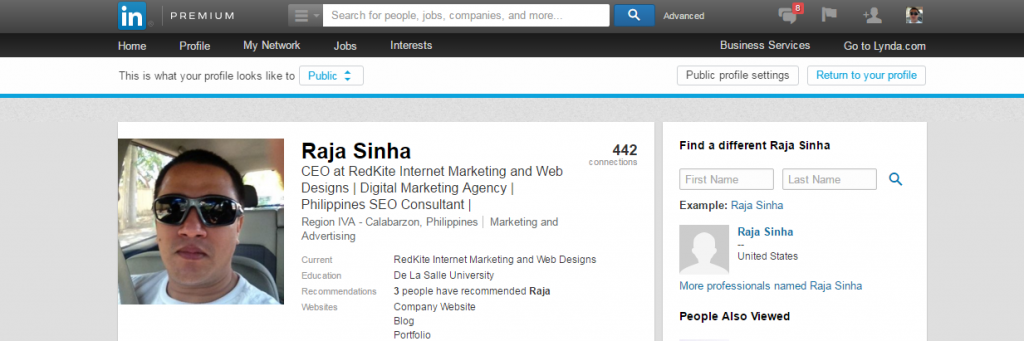
Based on Jason’s recommendations, I changed my head shot and profile background image to be like this:
This is how it appears now to my connections after I did the changes:
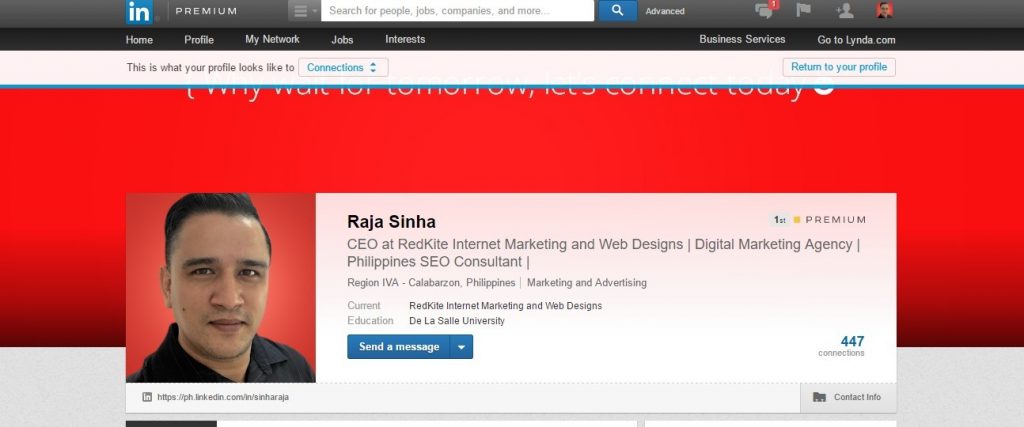
And how it appears to the public:
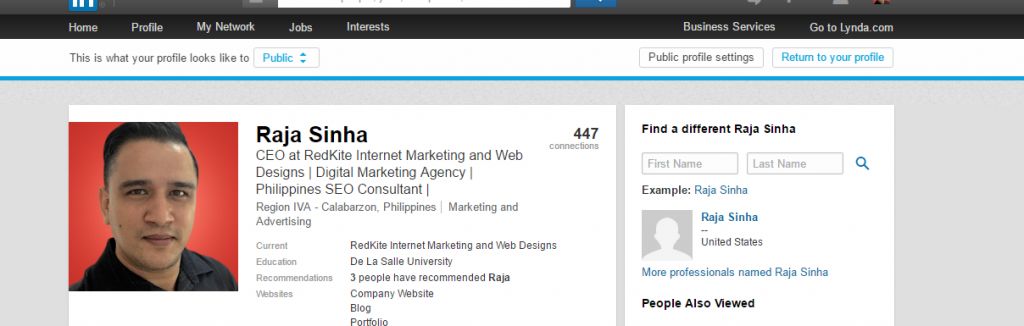
Providing a good head shot alone already contributed a lot in improving my profile’s professional feel. We have to remember that even if LinkedIn is a social media website, it caters to a different level of audience.
Snapping a selfie and setting it as your profile picture is more acceptable on Facebook, Twitter or Instagram. But when you’re in LinkedIn, try to set aside your relaxed, casual self and highlight your professional edge more. Represent who you are in the best light possible.
Customized URL
Another great thing about LinkedIn is that it allows the users to have their own customized URL and not just random confusing numbers at the end.
See mine as an example:
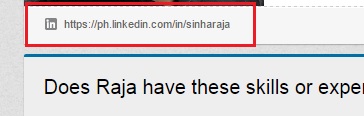
Customizing your Public Profile URL can make your personal profile look professional. Plus, it’s more presentable if you decide to put it in your resumé or on your business cards.
Another advantage to a personalized URL is that it increases your external visibility on search engines. This can help you greatly in building your personal branding since it will be easier for people to see you when they search for your LinkedIn profile.
Personal Information
Upon signing up for a LinkedIn account, try to focus your attention first on establishing your personal profile. Make sure all the appropriate information needed to verify your professional capabilities are stated clearly for all the people in your network to see.
Don’t overlook the importance of having a Summary since this is equivalent to your objectives in a resumé. It’s up to you if you want it to be lengthy and detailed or short and straight to the point. Just make sure that the content you put in are engaging and relevant. Provide a short video presentation or a related image to your summary for it to be more enjoyable for people to read.
Look at how I wrote mine:
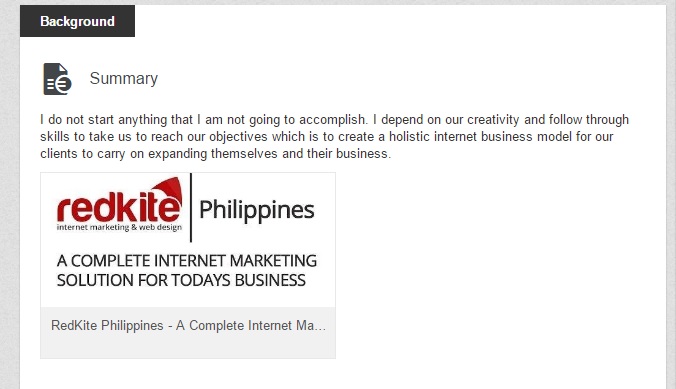
Optimizing your Headline and Content
Considering LinkedIn’s numerous users worldwide, the only way for you to build up your own personal branding is by optimizing your profile for LinkedIn’s search algorithm.
There are a few sections in your profile where LinkedIn’s system searches for keywords. This includes:
- Professional Headline
- Profile Summary
- Experiences
- Skills
- Interests
Your professional headline won’t be able to help you a lot when it comes to boosting your search rankings since there may be a lot of LinkedIn users with the same Job Title as you.
If you do want to be seen, try putting in unique keyword phrases in your headline. It gives you a bigger chance to rank first on the LinkedIn search.
This is what I wrote in my LinkedIn profile headline:

Never disregard your profile summary.
Just like what you would do in a website, try to toss in a few keyword phrases when you describe the gist of what you do as a professional.
Avoid repeating the same keywords over and over because that will not really help much in giving you the search benefit you need. Try to optimize with secondary keywords that are still relevant and are descriptive of your skillset.
The experiences, skills and interests section of your LinkedIn profile are all hotspots for keyword phrases as well. Make sure to utilize each of these areas wisely so that you may be able to help your profile get to the higher ranks.
Using anchor text links is also a great way to boost your profile’s SEO. LinkedIn allows users to list as many as 3 links. Don’t settle for the default options. Instead, customize the anchor text in your URLs to make it even more SEO-friendly.
Note that LinkedIn profiles are highly optimized for Google’s search algorithm. If you have a LinkedIn account and people look for you using Google search, your profile will likely be posted on the first page. Make sure every area of interest is filled up with relevant information about yourself and your professional background.
Connections
Normally when a person searches for others on LinkedIn, the results are generated from their personal network and up to 3 degrees of connections beyond the people they know.
In order for your LinkedIn profile to appear in search results, what you need to do is to be part of as many relevant LinkedIn networks as possible. Being overly cautious as to who you connect with will actually do you no good.
This doesn’t mean that you should connect with anyone and everyone. What I’m trying to say is that you should try to consider the people who want to be included in your network even if you don’t know each other personally. This can be a great way for you to discover other people outside your network that would actually benefit you in the long run.
Developing a Company Page in LinkedIn
Moving on to the business reputation building aspect of LinkedIn, I’ve also enumerated some of the things Jason Miller discussed that can aid individuals with businesses to build up their company’s reputation. Whether it is a start-up or a full blown company, through LinkedIn you can showcase all the products and services you offer.
There are several ways you can utilize your company profile into its maximum potential. Here are some of Jason Miller’s tips:
Sharing Company updates is a great way to connect to your audience.
Try to post updates at least once a day to show your audience what’s going on with your business. Try to be as relevant and as helpful as possible when it comes to sharing any type of content.
Publishing blogs that would peak people’s interest is also a great way to build an image.
Write about topics that people in your network will appreciate and make sure that the content will be able to help them in their own endeavors.
Jason Miller mentioned that the type of content that works well in LinkedIn are inspirational, story-telling and educational content. You can also experiment with a little entertaining content from time to time if you want to.
Everything depends on you and your choice of approach. Since it’s a blog, you don’t have to stress yourself too much with what you want to say. What’s important is you get your thoughts out there because sharing insights is one way you can grow your audience.
Aside from those mentioned above, another great way to utilize your company page is by using Showcase pages.
This feature in LinkedIn Company pages allows businesses with multiple brand messages to make individual pages for each of their products or services that targets unique audiences. While the company page is still the central messaging hub, showcase pages serves as extensions to give focus on specific areas.
If you want to know more about this, I suggest you read Jason Miller’s article on How to Use LinkedIn Showcase Pages.
Keep in mind that the LinkedIn Company Profile’s purpose is not solely for advertising your products or services. Instead, you should make use of all its features in order for you to engage with those who might be interested in what you do or sell. This also gives you a great opportunity to be able to build a relationship with potential customers or partners.
If you’re looking for an in depth discussion about LinkedIn’s company page and how you can start making one for your business, I highly suggest you watch Johnny Campbell’s webinar about How to best use a LinkedIn Company Page.
LinkedIn Company Page Analytics Tab
Similar to that of a website, the LinkedIn Company Page also has its own analytics tool that shows the metrics and trends happening within the page. The Analytics tab is divided into 3 categories which are Updates, Followers and Visitors.
The updates section shows a table that displays the page’s most recent updates, a graph of your posts’ engagement trends showing the number of times it was seen both organically and through paid campaigns and lastly is a graph displaying the number of times LinkedIn members clicked, liked, commented on, and shared your content in both organic and sponsored campaigns.
Jason Miller stated that LinkedIn analytics allows you to see who’s following your company page by demographics. Using the drop down menu, you can choose whether you want to see it by Seniority, Industry, Job function or Company size. This audience breakdown can help you determine who are interested in your products and services.
Aside from that, you can also see which updates posted on the company page are getting the most engagements. Use this as a strategy to know when you can venture into paid promotion whenever a post garnered good engagements so that you can expand your audience reach further.
What makes LinkedIn best for Marketing and Business
We already know that LinkedIn is the leading social media platform that caters specifically to professionals all around the world. With its growing community that surpasses Facebook and Twitter combined, it’s a hotspot for the marketing and business people alike.
There are 4 key aspects why LinkedIn is the best social media to use for both marketing and business purposes.
Get Found
Ensuring your profile visibility is easy once you know the proper strategy to do. Most of it were already mentioned above including customizing your LinkedIn URL and putting in anchored text. Placing keywords in your profile headline, summary and experience review can also help you to be searched easily.
Probably one of the best ways to let people know about you and your business is by expanding your network.
Add more connections and be part of different LinkedIn groups. By doing this, it can greatly contribute in building your reputation in LinkedIn. You’ll be able to socialize with the pools of different professionals that belong to the same industry as you or those that share similar interests.
Being part of these groups can help you share content as well as find answers from different thought leaders you can follow. You can also post and view jobs, make loads of new business contacts and establish yourself as an industry expert
Communicate
Just like any other social media, LinkedIn allows you to communicate with all the people that belong in your personal network.
There are a number of ways for you to do this. The most basic one is by posting daily updates and liking or commenting on people’s posts. This is to start of a discussion between you and others that belong in your connections’ networks.
Share your insights and communicate all your ideas by posting blogs either within your personal profile or you can publicly post it on LinkedIn Pulse.
As important as it is to get your thoughts out there, don’t forget to acknowledge the things that your connections post. If they blog, give extra effort by reading and commenting on what they have shared. This is an effective way of creating synergy in the blogging community.
Impress
By making an outstanding LinkedIn profile, you can catch twice or even thrice as many attention than those that just make an account for the sake of having an account.
When you sign up for LinkedIn, make sure to fill out all the important fields. The same goes for company pages. Don’t leave out any details and build yourself up as much as you can. Share all your achievements whether it be in academics or in your past employments.
Provide concrete proof of all your stated accomplishments to make it more believable and authentic to potential connections. It’s always better to validate all your claims by showing visual representations.
Give value
People are not only after what you do as a professional but also what you can offer them in return.
Balance everything out by stating what you have achieved, but give more emphasis to what you can do for other people. Show concrete examples of how they can benefit from you and what you do.
Do the same thing when making content for company pages. State important details but focus more on the value that your products or services can give people.
Utilizing LinkedIn to its full potential can bring you so much benefits in the long run. With today’s technology-savvy individuals, pretty soon majority of the biggest companies will opt to make a background check by looking through a potential employee’s LinkedIn account. It’s up to you to start improving your profile so when the time comes you’ll be on top of your game. This and more if you get in touch with us, a trusted digital marketing company in the Philippines!
A No-Nonsense Guide for Marketing Real Estate Online
You don’t have to work at every digital marketing channel in the Philippines or the world on the internet just because it is readily available. Because if you do, you may end up spreading yourself wide but too thin. And this can bring unwanted results which may be highly discouraging.
For the whole decade that I’ve been in the internet marketing industry, majority of my clients belong in the Real Estate business and most are in the United States. That being said, I have understood the things that could help a real estate agent succeed in online marketing.
In this blog, I want to share with you what you can add to your marketing agenda.
So, is there a formula for real estate internet marketing that rocks? Definitely!
First, let’s talk about the challenges in online real estate marketing.
Online Competition
Online real estate marketing can be extremely competitive. This is because every realtor or agent wants the keywords you have in Google. They aim to capture your audience’s attention via different social media platforms and they dream of acquiring your amazing contact list through newsletter subscriptions.
To top it off, Zillow, Homes, Redfin and Movoto are some of the big websites that aims to acquire the same thing!
Site Content and Accessibility
Updating and improving site content takes a lot of time and thought. For your site to give the ultimate user experience, it requires patience, empathy and copy writing skills. Furthermore, it’s important to routinely perform an analysis on site and browser/device compatibility. In line with this, it’s also a must to make sure site visitors are able to view your content easily so you won’t end up losing potential sales.
Lead Management
They say that you can learn business in college, but no one teaches students how to make a sale or close a deal. Remembering this, we know that sales and lead management is very unique to each individual. You may have the content, the visibility and the appeal but if your system is not setup correctly to convert these leads, your ROI will start leaking you dry.
Thankfully, these challenges are not unique to you. It applies to all, even to the people at Zillow. This means that literally scores of thousands have this problem. Many will give up, many will under-perform and only a few will get to where they want to be.
The good news is you can overcome all these challenges.
Let’s start by looking at some known knockout marketing ideas you should try in your website.
First, ask yourself this: Do you have the right frame-of-mind?
The very first advice I give my clients is that they are not in the “real estate” business, or whatever industry they are in. I remind them that on every decision they make, they should keep in mind that they are in the “relationship and communications” industry. But it just so happens that they specialize in real estate or whatever industry they are in.
Keeping our visitors’ utmost desires and wishes embedded in the epicenter of our hearts will help us make the right decisions. You can start by asking yourself these 3 basic questions:
- What purpose does it serve to my visitors?
- Am I doing this because it is good for me or am I doing what my customer wants?
- Am I influencing the decision too much by being a Realtor or Agent, or am I making this decision as someone who genuinely desires to have the right relationship with my visitors?
Tool #1: Let’s begin with the best tool you have – Your Real Estate Website

Why do you even want a website?
What is its purpose?
“To make me some money!”
“I just want to show everyone that I am the best. My competition has one and is killing it.”
Those answers aren’t really answers since they keep your interests at heart. Aside from this, it reveals that you’re clearly not in the “relationship” and “communications” industry. See how the “I” and “my” are italicized in those answers.
A more ideal answer would be “I want to give my customers the best possible information there is.” – This may be about a recent market activity, community information, or an online home search experience.
Before everything else, let’s begin by understanding the purpose of the site.
Give customers the best possible information there is.
Simply stating this means that you want to be found by your audience. If not, how can you be of use to them?
So the first question is where can you be found?
You can be on Google, classifieds and niche realtor sites like zillow, homes or redfin as well as on Facebook and other social sites. In line with this, offline ways to get found can be through calling cards, brochures, mail, events and other physical marketing paraphernalia.
Second, what information do they want?
Keep in mind that there are two kinds of visitors you will probably get in a real estate website: Buyers and Sellers of homes.
What do Sellers want?
They want buyers.
If you have an outstanding SEO ranking, a solid social presence as well as a good reputation, sellers would be more interested in working with you.
What do buyers want?
They want their ideal home.
There are a lot of primary factors to consider in an ideal home. This includes:
- price
- land area
- bed and bath
- location
- maintenance
- investment opportunities
- mortgage
- neighborhood
- agent reputation
SEO Implications in MLS and Listings
In my experience, I have often come across some realtors and agents (let’s call them Agent X) that doesn’t want to show any MLS properties on their website. In some cases, they want the MLS to be less prominent making it seem like it’s not there at all. To put it simply, they only want to focus on their own 30 listings.
From the agent’s point of view we know this sounds like a smart decision. Of course it’s understandable that he/she wants to make his/her listing sell faster. However, this can also be a big mistake for some especially when it comes to targeting proper keywords.
If for example during a Google Search a potential lead expresses interest in finding real estate in New York. When he/she types in “New York Real Estate for Sale” in Google who do you think would rank if it shows every real estate for sale in New York? Probably the ones who display all results and not those who only focused on the 30+ listings on their site.
If the Google user had typed in “Agent X homes for sale in new York” then that query is a perfect match for the site. Branded keywords like the one above wouldn’t need a lot of SEO help. To put it simply, if your brand is already famous outside the web, might as well not do SEO altogether.
Let’s go back to the decision of not displaying the MLS or to overlook this database of information. Is it really a good idea?
If that strategy is done there won’t be any display of good intention for the buyer and the property choices will be limited. This means that the visitors cannot make a real decision and will probably go to Zillow and other sites.
However, it is still understandable that some business models in real estate have very different or specific niche that will not require too much of the MLS feeds. This includes the luxury real estate industry.
Visitor Experience from Site-Loading to Conversion
This is what all agents want:
- Property listings to be visible on Google SERPs
- Easy and fast access to all important information
- Get leads to inquire for a few properties
- Convert leads to paying clients
And this is actually what is required to achieve the goal:
- Quality content will be the biggest key player to get your site ranking and attain referral visits.
- Site load speed, search functions and well-categorized lists can help potential clients navigate on your website with ease.
- Having save/compare property functions, market information as well as an overall careful attention to important details given to each page is crucial.
- The more listings you have available, the higher the chance of getting inquiries. Having an amazing lead-manager, a “reply-back” message, call-back and a closing process will help you earn more sales.
Tool #2: Site Content for Real Estate
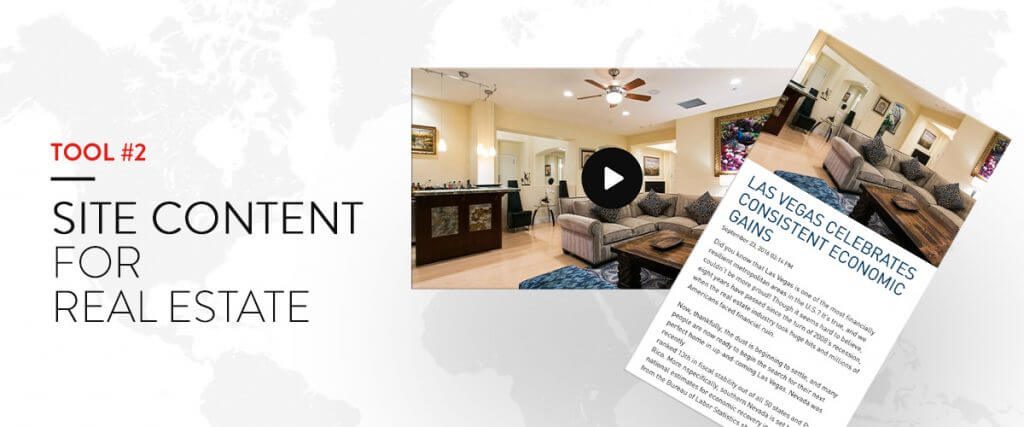
The best content creator for a real estate website is really the agent.
I swear, the best person who knows about my internet marketing business is me. I have two amazing writers who works independently but they still need my guidance regularly.
What I’m trying to get here is why do the people who have the most amazing experience in their own fields and the one person who can truly make content as well as offer more than superficial value, not want to take part in the content generation and marketing process?
It is a must for every business owner to dedicate a few hours of their time a week in guiding their team. – Doing so can help your employees attain better output.
There are several strategies you can do to improve your website’s site content. One great idea is by profiling potential customers with specific interest and needs.
You can choose to group them into categories such as:
- First time home buyers
- Investment purposes
- Relocating to a new city
- Neighborhood and available amenities
- Local buyers
- Apartment listings
- Available condominiums
- National buyers
- International buyers
- Neighborhood tours and blogs
- Maintenance tips for homeowners
- Upcoming modern home technology
- Design trends
- Pet-friendly neighborhoods
- Properties for large families
- For those seeking advice on mortgage, finance and other related buying/selling processes
The list can go on and, as you can probably notice, each category can be broken down to smaller categories. Put yourself into your sub-niche customers and start writing to help them. As you can see, there is a lot of work to be done.
The beauty of generating such content is not just for beefing your blog and SEO. This same content can be revised, revisited and re-invented to fuel your social media. Your blog will soon be a library that will have your audience impressed by your knowledge on the subject.
And being impressive is something that we all want to be.
Tool #3: SEO – Real Estate Search Engine Optimization

Without SEO, you would not be fully utilizing the possibilities of the Internet. Being strong at search marketing can be a game-changer.
In SEO, the goals are to rank in the top 3 organic results for chosen keywords.
In Real Estate, common keywords are the city, communities, areas and properties that you want visibility in. Your website’s landing pages such as the homepage, your community page and area pages generally takes care of these.
Your site performance and site content value is all that is necessary to do well. – This is what we call the on-page criteria of SEO. For more rank boosting power, you will have to work outside the main website and get quality referral links from your industry specific sites like Zillow, homes.com and realtor.com – the off-page criteria of SEO.
Here are a few critical On-Page SEO elements to look for:
- Crawl of the site
- Indexing of the pages
- Page Content and Value
- In-links value (links coming to the page internally and externally)
- Out-links value (links coming out from the page internally and externally)
- Non duplicate pages
- Optimized pages
- Friendly URLs
Off-page Activities for SEO:
- Link building (try and get links from your popular industry websites)
- Directory Inclusions for better Local SEO.
- Content marketing (continual blogging inside and outside of your site)
- Outreach Programs (feature and communicate with others relevant to your industry for more possibilities of relationships and communications)
- Google Business Listing (Get listed for Local SEO)
Your best friends for SEO:
- Semrush or Ahrefs serves as rank trackers
- Google Keyword Planner helps you find the right keywords
- Google Analysis monitors how visitors are responding to your site, where they came from and how they navigate the site
- Search Console (or Google webmaster) monitors the health of the site
- Google alerts sends a notification via email if anyone has published content with your keywords in them
- Siteliner checks for duplicate content
- MajesticSEO or Ahrefs helps find linking opportunities
- ScreamingFrog allows you to run your site to view possible faults
- Page Speed Insights by Google checks page load speed
- Yext is a service that help you tune your Local SEO
Here are some common faux-pas that often happens in real estate SEO which you can use to your advantage since most configure their site inaccurately.
Here are two quick takeaways for you.
- MLS: If configured correctly, this can be a boon. Most real estate website do not have this fixed properly causing errors internally within the site. Cleaning up this process can be of a lot of use. These errors can create penalties by Google.
- Content: Most sites still do not take the time needed to make beautiful landing pages with content that has value in and out of the pages. Taking time and thinking of the content creatively will be a certain rank boost. And most do not continually update their blogs and pages regularly.
Tool #4: Utilizing your Social Media accounts wisely

If you know how to properly utilize social media for your business, it can be a great investment.
Real Estate Social Sites that work well for the time and money invested are:
- YouTube
Nobody likes being sold to. However, majority of agents post their listings online. Their posts are more about themselves without a whole lot of value to their social connections. Many marketers say they have Facebook figured out but I think they only know a little, and a little knowledge is always dangerous. Have I figured Facebook out? Definitely not, but since we are advocates of making decisions on building relationships and communications, we can surely use Facebook.
Who follows our pages in the first place?
They may be:
- Family
- Friends
- Relatives
- Peers
- Site visitors
- Connections of the above
What would a business want to achieve in Facebook?
Ultimately every business is online for sales.
It doesn’t matter if you want to achieve this directly or indirectly by focusing more on branding. – The only way to attain this is to gain more followers and interactions.
The content you post is dictated by your existing followers. Hence, if your goal is to increase followers, why would posting listings be a great idea on Facebook? Getting shares from your followers doesn’t guarantee an increase in potential leads.
They say the primary competition in Facebook are the posts of the friends, family and relatives of your prospect. And the secondary competition are the posts from pages that they have specific interests in.
We know for a fact that we can’t outplay the connection of our prospects with their families and friends. So try to think outside of the box and publish other relevant things that people may be interested in.
This can be about:
- Home designs
- Do-It-Yourself things around the home
- Home repair
- Facts and information about the City
- Modern home technology
- Iconic people in the community
- Amazing places to visit
- Upcoming events
This kind of content will help you reach your goals faster.
Try to split your posts on 80% of the content above and 20% that features what you do. A single formula will not apply to all. You have to try to continually expand how you can improve your Facebook interaction as often as you can.
Keep in mind that Facebook content will not work the same way for Twitter and Instagram. Try organizing your thoughts together in the same way as we did on Facebook and it may help you create posts that will work well within those sites.
For these sites, make a list of who is actually following you and what would make them want to interact on your posts, images and other content.
Posts that work within the feed VS. Posts that are link-baited
Generally, people do not like to leave the comfort of their train of thought and prefer to consume content within the feed section.
However, some content cannot fit within the confines of the tiny space and posters sometimes add link to go to the original source of the information usually pages in another site. Link baited content is good for referral traffic to your site, if it actually works. Most link baited content only works if the content is 100% compelling.
Try some link-baited posts. You will notice that they do not perform as well as the other posts. But if you work harder at them, you can get its rewards of the site visit. Also link-bait posts work differently in different sites. Twitter is known to have tweets filled with link-baits.
Tool #5: Prospect and Lead Management

Ultimately what we are trying to do is supply all the information we can for the benefit of our customers in the best professional way possible.
Prospects will end up in your site, social accounts and other content you have published. If they see that what you are offering them has substantial value, they will want to connect and communicate with you.
Customers are much smarter than before. – They will not settle on a single realtor site and search for homes. Instead, they will go to a few other competitors and even go to the big sites like Zillow.
Since most buyers are on different spectrums in their buying decision, they are usually labelled as cold, warm, hot and very hot and so they will respond differently. Some may just like your Facebook Page, some may sign up for newsletters and others may call or email.
Since you definitely want to be in your customers mind during this decision making process, here are some popular activities and functions that can help you get to where you really want to be.
Newsletters
Newsletter Sign-ins are the first challenge. Having content that talks to your subscribers is a different story. These regular drips can keep you in the back of their minds during the decision process.
Good content ideas for these are:
- Updates on the market with personal professional input or interpretation.
- Local Community News and Events
- Recent blogs
Registration to website
Having tools such as save/compare homes or having exclusive homes that needs registration to access all information and resources can tell you which prospects are doing a lot of work, hence can be labelled as warm leads.
When a prospect signs in, you can track their activities. You can see what blogs they have read, what properties they like and since you do have their email and phone address, you can call someone and help with their search.
Events
Offline or online events works especially well for being more visible.
Offline events involving your properties such as open house or organizing community activities tells your customers how devoted you can be and how real you truly are.
Online events such as Google Live Hangouts allows you to do things such as “I Am a New York High-rise Real Estate Expert, Ask Me Anything?”
Social Posts
Your social media posts will keep people remembering you. The posts may not be about real estate, they maybe about other relevant topics, this helps you be in front of your prospects.
Blogs
Blogging is an essential activity. Not only will you get visits and help your SEO. You can use this content to fuel your social and newsletter posts.
Forums
People have questions, be the first to answer them. Sites like Quora and Reddit have people who need some answers. Even if it’s not always Real Estate related questions, you may still answer relevant queries like crime rate, schools and communities.
Call
Some will just want to call and talk.
Contact Us Form
Some will prefer to use your site’s Contact Us form.
Inquire about Property Form
Some will inquire for specific properties.
Live Chat Options
If someone is online monitoring the site, live chats help a lot to start a conversation.
Free SMS or CALL
Some sites offer free SMS and CALL to prospects. Having one installed in your site can be of help to those who are on mobile.
Google Map
A Google map of your location gives information on where you are located and how to get there.
Mobile Applications
Mobile apps are amazing since it can be stored in the phone of your potential clients. Making use of mobile apps is a great strategy to serve as a constant reminder about what you do.
Once again, we are in the “relationship and communications” industry. So when you do send emails, auto-replies or return a call, put their needs above yours and starting a conversation with them. Remember they are probably talking to the competition as well.
Simple things like being nice, cordial, having a sincere and genuine smile can make all the difference!
Starting a Website from Scratch: A 10-Step Guide for Businesses
A website can be like a pet. Feels nice to just go to a pet store, point to the most adorable puppy and simply have one. But then you realize the hard-hitting truth – this is more than just fun and games.
A website is serious business.
To make sure that you enjoy the process of preparation and nurturing your new pet i.e. your new site, here are ten steps that are recommended for you before you start the site,what to expect in-between the creation and what to do pre- and post launch.
Step 1: The Purpose of the Site

If you are planning to make a new website or to re-vamp an existing website, even prior to talking to your designer, you ought to be equipped with this information. Thinking of the design right away is very tempting and most people will usually want to dive right in and start discussing the design of the website. But in actuality, the design element should be an intermediate action and not a primary one.
The first thing you need to do is to know why you want the site in the first place. List the reasons, purposes and goals of the site. Do you want to create a portfolio page where potential employers can see your work? Do you plan to establish an online store where clients can transact directly, like with a real estate website or an online marketplace? Some of the reasons may need to be highlighted more than the others.
Here are just a few popular purposes of business websites:
1. Give information to the visitor in a logical way.
Here you will need to think of User-experience | Navigation| Branding.
2. Have the site bring in visitors from search engines.
This is the point where you have to address some technicalities of SEO i.e. Search Engines | Value content | Crawl
3. Be able to filter and/or convert visitors to prospects and eventually leads.
How will you capture and convert your audience?
Newsletters | Sign-ups | Portal | Drip, alerts and Email campaigns
4. Be able to connect the visitors to Social Sites
Ah, social media. Just because everyone is doing it, doesn’t mean you have to as well. However, it’s still an amazing way to get re-visits and to up your branding game. So you may want to think of this at the get-go.
Social Widgets | Icons
5. Usually, it is all of the above.
Useless to say, you may have seen these purposes and elements before in other business websites.
Once you have your own list of what you want your site to do, go forth to the next step: planning and research.
Step 2: Planning and Research

After your vision and purpose for the site is locked down solid – and you are absolutely sure that this is what you and your customers want – then you will need to pull up a plan on how to get the site started.
Answer these questions: What will be on the site and how will it be arranged?
Here are some ways on how to plan the website:
- Start a Google Keyword Planner research to see what kind of search queries you can supply value to. Spot your niche market keywords.
- Build a sitemap that makes sense to the user and the search engines. The sitemap acts like a wireframe of how all your pages will be related to each other. It’s also useful in terms of determining how your navigation menu would look like.
- Do your research! Take a look at websites that are modern and those that would perfectly fit your niche. This is for you to learn about emerging design trends, site widgets, and branding ideas which would better help you come up with your site layout and content design.
- This is also the time you want to start collecting all the assets you need for the site e.g. text, images, videos and other media.
Now, you are almost ready to talk to a designer, go over your ideas and get price quotations and time projections.
Step 3: Reality Check

Going overboard, are we? Or underestimating what is needed?
If you think the site won’t need much elaborate designing and functional programming, you can choose from these options:
Template or Custom
Template sites such as SquareSpace, are “pre-made” web design layouts that you can either purchase or get for free. The thing about template sites is that they look like “templates.” They do not look custom or bespoke.
You can choose this if you want to bring costs drastically down. If you don’t really need much customization, templated sites can still work for your purpose.
At this point you will need to get a reality check. Ask yourself if this template is getting in the way of your purpose of having the site.
If yes, then go for custom.
Usually the reason why people go custom is due to branding and how they want to guide the visitors around the site. Also most templates may still need some customization such as form fields, widgets, etc.
Custom sites are the best choice in terms of creativity and effectiveness. But for those with a small budget in mind, starting with a template and then working towards a custom site in a few months or years is not unheard of.
Step 4: Finding your Designer/Developer

Great, your blue print is ready and now you want to partner with a developer on how to get your project started. But who do you want to work with?
Designing and developing a site is pretty much like building a house. You have the regular, standard priced coders and you have those who are experts. And, of course, the specialists cost more. It’s the Toyotas vs the Mercedes, McDonald’s vs that amazing family owned restaurant everyone loves that has lasted a hundred or so years.
At this point, you will need to understand how you want the site done. Is it going to be just another regular site or something more elaborate?
Sit down for a moment, meditate on this and when you have your answer, you will know what to do. Right after that, have the right paperwork and contract you want from your developer of choice.
Step 5: The Journey
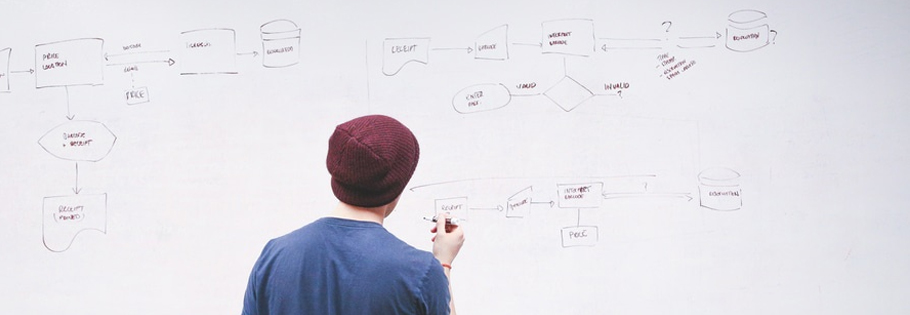
Wireframes, layouts and coding
Template websites are pre-made and as a result, you cannot mess around much with their sitemap. In fact, you have to weave yourself around the template. You can customize a few things but you cannot really “think-out-of-the-box” on this one.
For custom sites, wireframes are the foundations on how you want to carve your site. They look like boxes stacked on each other to represent what elements will be present on the site pages.
Wireframes allow the designer and the client to have a basic sketch representation on what will come next i.e. the layout.
Layouts these days are made to serve two purposes:
- To be able to connect the viewer to the site
- For the site to work perfectly with computers, mobile devices and browsers. Responsive sites that can easily handle content for all types of screens are preferred by search engines.
The best option is to ask your designer to make your layout in a few preferred color themes or palettes. This allows the client to see which particular palette will suit the site more.
After the layout is ready, it is then sent for coding.
Coders interpret the artwork and design into HTML and other scripts that browsers can understand.
Step 6: Quality Check

When the coding is complete, the site is placed on a staging site to be displayed to the client i.e. you. Usually before the client visualizes the site, a complete quality analysis is made.
This process is done to make sure that the website is rendered correctly on all major browsers e.g. Chrome, Safari, Microsoft Edge, Internet Explorer and Opera.
The same goes for operating systems such as Microsoft and Apple iOS as well.
If the site is responsive, then all major mobile devices are also used to run this check such as iPhones, Android devices and tablets.
Step 7: Server-Side Administration

Your developer or webmaster usually performs this duty of connecting your domain to your preferred server for website hosting and email hosting.
The time taken for the domain and the server to merge with each other internationally across all IPs can take anywhere between 24-72 hours. This is called migration.
So if your site has a massive “cannot-miss” launch deadline, do not forget this part. It can literally be a nightmare which could have been avoided in the first place.
Step 8: Launch Preparation

The usual routine here is to have a “Curtain Image” on your domain which says things like “Welcome to My Site! We will be up and running shortly. Please revisit us at 12 noon EST.” or whatever you prefer.
Once the site is up and it gets read by search engines, make sure that prior to your launch, you’ve already checked your internal links, external links, possible page duplications, meta-tags and other SEO matters.
Also, check if your social media URLs are correct and that you have social media activity in the icons you’ve placed on your site.
Step 9: The Launch

Because of the time taken for the server and domain to acknowledge each other, some people may see the new site and some may not. Don’t panic though, as this is a common occurrence. The complete time taken for the site to work normally is 72 hours after the migration.
This is the exciting part. Have some coffee, check your some social media, nibble on some snacks and before you know it… your site is live!
Step 10: Performance Analysis and Adjustments

With the use of Google Analytics and search console, you can measure the quality and quantity of your site’s traffic. Look into it every month or hire someone who can do it for you and consult ways to make things better.
For me, I do a performance analysis almost daily. It’s a good habit to get into.
Do not stop till your site has been able to deliver its initial purpose. Keep working at it with your team. It’s never easy – but it is doable as long as you are armed with a lot of persistence and perseverance.
When you get to that place or you feel you are already nearing it, let us know if this blog helped you in any way. And don’t forget to share this with your friends or your team or anyone who’s slightly interested in digital marketing in the Philippines!
Gaining Your Customer’s Loyalty is Not That Hard
Speaking directly from a customer’s point of view, I would say that it’s quite simple to gain customer loyalty. They have to receive the kind of value they paid for from the product or service.
Simply meet the expectations of customers the first time they avail for a product or service and you won’t have any difficulties selling to them again.
What poses as a real challenge is what comes before gaining their loyalty. And that is catching a customer’s interest and winning over their trust so that they will actually try the products or services that your business offers.
At some point, I’m sure all of us have experienced coming across a new product in a local store. Or perhaps one Saturday night, we stumbled upon a new restaurant that piqued our interest. Sometimes, these encounters had us thinking that maybe we should give it a try.
I myself had my fair share of these experiences. Some have left me quite disappointed while others really had me smiling from ear to ear out of sheer satisfaction. Obviously, the latter made me patronize certain products or services – a result we all know is every businessman’s dream.
Customers are the life blood of any business, right? Literally speaking, it is at the expense of every consumer that a business is able to attain success. To put it frankly, these big corporations wouldn’t get to where they are if it weren’t for the support of their customer.
Jump starting a business is a tedious process. Plus, the amount of competition present in today’s market is overwhelming. It’s a tough shot for new entrepreneurs now that almost everything has been invented or innovated. Especially if they want to venture on a business that’s already been marked by pioneering corporations.
I’m no entrepreneur and I’m also far from being a business guru, but I’ve worked close enough with all types of businessmen for me to learn a few important points about the marketing industry — two of which I will share in this blog.
First, it’s a tough battle. (Another obvious fact, I know. But you’ll understand later on why I felt the need to state this point.)
I find it amusing how, up until now, I can still clearly hear the voice of one of my foreign clients from my previous job exclaiming “It’s a *censored word* jungle out there!” during one of our meetings about their product’s publicity campaign.
Yes, it truly is a jungle with all the competing corporations clawing at each other’s throats in the hopes of winning over potential clients. From beginning to launching and sustaining a business, it’s not only money that is invested, but also time and effort.
Conceptualizing ideas that will sell already takes a lot of time. And note that just because something seems feasible doesn’t mean entrepreneurs will jump on the opportunity and start a business right away. A lot of factors come into play during the planning phase. Then comes the marketing stage that is equally nerve-racking.
Doing direct marketing is already quite difficult. And with today’s highly technological culture, a lot of businesses are also flocking the internet with the hopes of gaining new leads. If you think of it, doing direct and internet marketing already doubles up your expenses.
With internet marketing, you have to make sure you hire web developers that can come up with a good and functional website (that’s if your business still doesn’t have it’s own page) and then you have to seek the assistance of an SEO professional to get your website ranking on the SERPs.
All these efforts boil down to achieving that one objective that every company has: for their target market to avail their products and/or services. And this leads us to the second important knowledge I would like to partake.
It’s easier to retain current customers than to earn new ones.
Let me backtrack a bit. When I was fresh out of college, I worked for a PR firm as an Account Executive. I did a bit of writing as well. I managed a handful of clients belonging to different industries — from one major credit card corporation to fast food restaurants, designer handbags and expensive footwear. There were instances wherein a client would ask my immediate supervisor on how our proposed publicity campaign would help their company maintain good PR as well as earn new customers in the process.
This scenario happened quite often with one particular client (I won’t be disclosing the company name so I’ll refer to them as Client A) and it had my boss constantly fuming, “We’re a PR agency, not a Marketing firm!” It was clear that Client A wanted to make the most out of the campaigns we do even if their demands don’t exactly fall within the scope of our service.
Yes, publicity campaigns can be a way to attain new customers and our team understood where Client A was coming from. However, they were too caught up in earning new business that they fail to take care of existing ones. This really took a toll on their PR status as well as the number of new customers they acquired.
Client A is not the only company who has this “customer-acquisition-over-customer-retention” syndrome. A lot of corporations tend to focus too much on getting new customers that they completely disregard the value of the old ones and how these people can impact their businesses positively.
Let’s go back to the first important knowledge I mentioned — “It’s a tough battle.” Given fact. So why would you do this over and over again? Why would you create new marketing campaigns and spend a lot on ads, when there’s a much easier way to do things? Just take care of your current customers and everything else will follow.
Allow me to state three reasons why customer retention is more desirable than acquisition:
- It’s cheaper. – Marketing to existing customers reduces the money spent on ads.
- It’s more profitable. – Consumers that patronize certain products and/or services are known to spend more compared to a first-time customer.
- It’s faster. – If the expectations of new customers are properly met the first time they availed a product or a service it will be much easier and faster to sell to them again.
Now that we’ve answered the why of customer retention, let’s proceed to addressing its how aspect:
How can you retain your current customers and gain their loyalty?

Understand your customers and know what they value most about your products and/or services, then carefully evaluate how well you provide this value.
Notice how a lot of businesses are utilizing their Facebook company pages? It is because this is where the people (A.K.A potential customers) are. Engaging in a casual discussion with your customers through social media is the best way you can create a connection with them.
There are countless of tactics you can try to establish this relationship, but here are a few ways I can say is the most effective — coming from a customer’s point of view.
Shout out to your customers

When they post about your product/service on Facebook, IG or Twitter, don’t let this go unnoticed. I’m not only talking about positive feedbacks — acknowledge their complaints as well. This will show your customers that you truly care.
Recognize their advice and give credit to where it’s due

Your customers are the ones spending on the products/services you offer this is why keeping them satisfied and happy is of the highest importance. It’s your customers that can give you honest advice on specific points on where your product/service needs to improve. Always pay attention to what they have to say.
Strengthen all the aspects of your business that are working well for them and step up your game on the things that are making you fall behind.
Make them feel valued

Customers who stick to your brand is not easily earned. So when you do get a chance to win them over, show that you’re glad to have them. Having people who patronize your products and services is already a big gain for your business so make sure customer relationship is one of your top priorities.
One best way to express your gratitude to your loyal customers is by giving freebies and upgrades.
Be there when they need you

Good customer service is something that has always been a problem to several businesses. I can’t even count with both hands how many bad experiences I’ve had with regards to this. Never be one of those hard-to-reach businesses when a problem arises. Make sure that there is someone who can assist a customer in need. This can be your best shot at gaining a customer’s trust and loyalty.
Good communication and a healthy relationship with your customers is your business’s key to success. Yes, it can be a bit challenging to keep track of every single customer. However, this strategy can help you greatly in the long run.
As far as paid ads go, word-of-mouth advertising is something that shouldn’t be underestimated. The approval of your current customers holds a lot of weight than witty and interesting TV or radio ads.
Customer retention is more cost-effective that customer acquisition. Just keep your customers happy and satisfied and chances are, they’ll end up doing your marketing for you. It’s actually a big win-win situation for your business and entirety of your digital marketing in the Philippines.