Web Design Philippines
Web design is considered the blueprint of a website. It refers to the whole process of planning a new website or improving a pre-existing one including conceptualizing, planning, and building of electronic files to create the website appearance, layout, structure, and more.
RedKite offers web design services in the Philippines as well as in abroad for all kinds of businesses and companies.
SEO Web Design
SEO web design focuses on designing a website according to the requirements of Google and the client. It requires the website to be appealing, search engine friendly, interactive, and has an excellent user-experience. This way, the website will be ready for internet marketing campaigns.
What are the things we do in SEO web design?

- We create a layout
Our website services include the creation of a layout. The layout is the arrangement of text, images, background, and colors of a website. The layout serves as a preview of how the website would look like.
- Optimize Site Architecture and Sitemaps
Web crawlers read every page in high-speed fashion, follow every link and rank the website accordingly. Web crawlers naturally follow the path of least resistance. Sitemaps increase the crawl efficiency of web crawlers. They allow the “right” pages to be indexed accordingly.
- UI/UX
UI is short for User-interface. UI is focused on the look, feel, responsiveness and interactivity of the website. UI also guides the viewer visually through the website.
UX is an acronym for User-experience. UX’s goal is to increase viewers’ satisfaction rate and improve the user-friendliness of a website. - Backend and CMS
Backend and CMS are where you upload photos, images, edit the content and pages of the website. We make sure that you will have an easy and fluid experience in the website’s backend.
- Revamping the website
Some websites require a total revamp. This is done to increase the SEO value of the website and to improve user-interface and experience. The domain and the server will be retained but the layout will be changed, additional content will be added, URLs will be optimized and more.
- SEO readiness
As a reliable SEO company, we make sure that the websites are fully search engine optimized before we launch them. We polish every detail, test the web design and functionality on various devices, check for glitches, and so on. An SEO-ready website can quickly go up in organic rankings, which could lead to more organic traffic.
Multi-uses of Business Websites

If you own a business, establishment or you work for yourself as a freelancer, the wisest thing to do is to have a professional website that showcases you, who you are, what you do and what sets you apart from the competition (i.e. your value proposition).
Websites nowadays are used by businesses to:
- Display Information
Your website can display services, products, events, offers, discounts and anything you want to convey to your target audience.
- Brand and Communicate
Websites are generally custom built and they can easily conform to your brand.
- Market on the Internet
Google also encourages local SEO. This is a big advantage for local businesses because they can target the right market. We also provide local SEO services as part of being a digital marketing agency in the Philippines.
- Manage Projects
The entire company can log on to a back-end to access the project manager. The project manager can keep track of your project milestones and other important activities of the entire business.
- Manage Leads and Contacts
Leads and contact lists can be uploaded, downloaded, bulk-emailed and a whole lot more. Websites can offer the owner of the business alternatives to manage contacts.
- Receive Payments
Using Payment Gateways, your customers can pay you directly through your website. This is especially common in e-commerce websites.
- Generate New Content
Content management systems like WordPress make blogging and editing website content a breeze. You can always make new pages without knowing a line of code.
- Send Newsletters and Drip Campaigns
Your website can work as an email campaign manager. You can send periodical newsletters or even dripped messages (auto-emails sent in specified intervals of time) sent to your opt-ins.
- Receive Contact Notifications and Alerts
You can get contact notification or other alerts sent to your email, smartphone or mobile whenever a visitor tries to contact your business through forms, a live-chat service or simply as having liked or shared content in your website.
- Chat Service
You can have a 24/7 chat service for visitors in your website. Some industries like in medicine or new technology, chat services are able to give in-depth customer service to their customers or visitors.
While you may want to create web designs and build websites purely for marketing or information purposes, there are many other uses and advantages of having a website that is custom built to also handle the way you want to manage your contacts or projects.
How to outsource a website design project in the Philippines
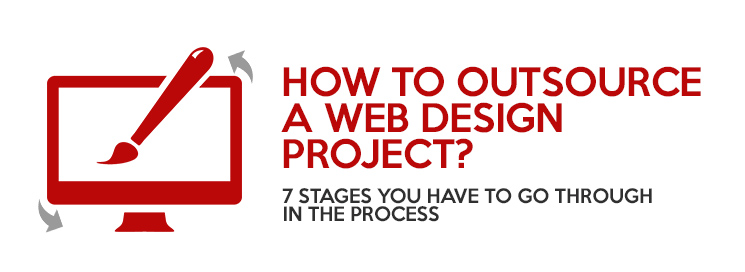
In general, web design and development in the Philippines and anywhere in the world are outsourced to a digital marketing company that specializes in web design graphics and web design coding.
Here are the 7 stages of our website services process. These stages of the progress of any website design and development project include:
-
Information Architecture Gathering
Once the client has made up his mind and has decided to pursue with a website design company in the Philippines, a lot of communication takes place via calls and emails. This communication details out the:
-
Goals of the website
Examples - Lead Generation, Brand Awareness, Project Management, SEO etc..
-
Sitemap (pages needed to be built in the website)
The navigation flow of the website in bare skeletal
-
Marketability of the website for SEO and others after launch
Will SEO be done on the website? Is the site meant purely for presentation?
-
The target audience and their preferences
What kind of websites they prefer and use?
-
Project / Lead Management Options if needed
Will there be a need for a CRM (Customer Relations Management Programming) in the backend of the site?
-
Portal/Payment Gateway Options if needed
Is there any need to register to the site to get full access or will there be a need to receive payments through the website?
-
Content Management Options
We use WordPress or other framework to build the website or to build a custom client defined CMS (Content Management System) to edit and produce new pages.
-
Server, Domain and Email Concerns
All domain, server and email concerns are discussed and planned as well in the info stage of the website.
-
Pulling information from other resources
Most often, websites need not pull information from other sites/resources. But for some industries, there is a need to tap into the info-systems located elsewhere. This is usually seen in the real estate industry in the United States where they need to pull information off their MLS feed provider and it can also be seen to exist in many e-commerce websites where websites feed each other a pool of data.
-
Goals of the website
-
Content Generation
Although content is inserted into the website after basic coding is completed, content in terms of videos and images need to be ready at this point. Also the main content of the website should already begin including metadata information of the website i.e. data that Google seeks for in websites that makes them understand the website better.
-
Graphic Mock-up
This is where the actual website is prototyped using pure graphics. Pages are mocked up in different variations so that the client can choose what they feel works best for their audience.
-
Coding
After the graphics are finalized, web-coders code the website using browser-language HTML
-
Tests, Reviews and Revisions
After the coding is completed, users are asked to test the overall compatibility of the website in various popular browsers such as chrome, firefox, safari and Internet Explorer. They are also asked to check the website’s responsiveness in mobile devices like iPads, iPhones, and in popular android devices. This is the vital part of the web design and development phase as a lot of errors and inconsistencies can be pointed out and revised.
-
Launch
Prior to launch, the website goes once more through an extensive SEO test and a server-side admin test to check for domain-server health and email testing.
-
Post-Launch
Usually, there are still a few more tweaks needed when a site goes live although they maybe only minor ones. Sometimes, the site may need more Server Ram for better performance or it may need regular maintenance.
Usually, there are still a few more tweaks needed when a site goes live although they maybe only minor ones. Sometimes, the site may need more Server Ram for better performance or it may need regular maintenance.
These are what you can expect to happen when you decide to outsource a web design project. The more detailed you are from the beginning, the better the site will be.
Web Design Philippines - Redkite’s Design and Development Process

Redkite web design and development packages are designed for the end-user. We work with our clients in coming up with themes, content, accessibility and other fundamentals of making a website.
Our web design quality assurance assure of the basic needs and uses of a website and to also address added functionality to make website be used as tools for lead generation and be able to give a stunning user interface.
Our Web Design and development packages are coded in the following programs:
- HTML
- CSS
- PHP
- BOOTSTRAP
We use open source framework from Wordpress, Joomla, and Drupal using PHP coding, a very flexible and popular coding language. For e-commerce we use Magento which is getting to be the industry standard for the best kind of E-commerce websites.
We also offer solutions for a more robust CRM and CMS which can be accessed by mobile devices using our WEBAFLEX CRM and CMS which is a WYSIWYG ( what you see is what you get ) backend interface that solves the problem of not needing to know how to use Wordpress or other open source frameworks.
All of our websites are tested for user experience and responsiveness in these environments:
- Internet Explorer/Microsoft Edge
- Mozilla Firefox
- Google Chrome
- Google Chrome - Responsive Modules
- Safari
- Android – Actual Mobile devices
- Tablets
- iPhones/iPad Minis/iPad Pros – Actual Mobile devices
Note* We mostly test on 'popular' device for a particular year. I.E. Year 2017 was the year of iPhone 7/8/ and Galaxy S7 Edge.
All of our website services follow a process flow that makes websites easier to brainstorm, navigate, use and manage. These steps comprise of:
-
Info Architecture
Understanding the information and specifications from the client about their web design needs and mapping them. This is a crucial step as we need to understand what the clients’ needs are, if there are any enhancements we can offer to the project or if we’ll simply stick with what’s initially agreed upon.
-
System Analysis
After we have the information architecture ready, we analyse the needs of the website in terms of usability, manageability and visibility in search engines.
-
Site-mapping
After we have understood the requirements and implications of the specifications of the website, we start making the skeletal Site Map which is the foundation of the websites structure.
-
Wire-framing
By wire-framing the website, we are able to see how the info architecture, Systems and Site map will shape the way the site looks using grids and blocks and focus on the navigation of the website.
-
Layout
After the wire-frame is sketched, the layout which is the “meat” of the website, is placed atop the skeletal wire frame. At this point we have a visual reference of what the finished product will look like.
-
Pre-coding Conference
After the layout is ready, the client and RedKite Web Development team hone out the website in terms of the look, feel and content placed inside the website. After the client likes the layout, it is then sent off to coding.
-
Coding
Coding of the website actually takes place during this point in time. This is when the entire site is translated into HTML, CSS, PHP, JAVASCRIPT from the layouts received. This includes adding on-page content and meta tags for search engines.
-
Testing
The website is tested for device and browser compatibility. The site is also monitored for page load speeds and usability. Furthermore, this is the specific area where all server side and domain side administration functions are performed including email and database configuration.
-
Launch
This is the time when the website has passed through the testing phase and the quality assurance phase and is now ready to be launched. If is a new website, it is simply launched. If it is a revamped website, the old site is removed and backed up. A 503 maintenance mode is applied to the domain and after the new web data is uploaded and checked to the new site, the maintenance mode is lifted off and the new website is now visible.
This officially ends the web design and development process of our digital marketing agency. Visit our portfolio page to view some examples of our web designs.
Make your own Web Design Plan
- Digital Marketing Outsourcing Services
- SEO
- Web Design
- Digital Marketing
- Virtual Assistance
- Webmasters
- Free Consultation
- SEO Outsourcing Services
- Link Building
- Site Audit
- On-Page
- Off-page
- Content Marketing
- Local SEO
- Web Design and Development
- Real Estate
- Professional
- Lawyer
- Web Apps
- Ecommerce
- Wordpress


